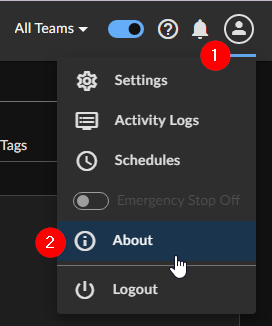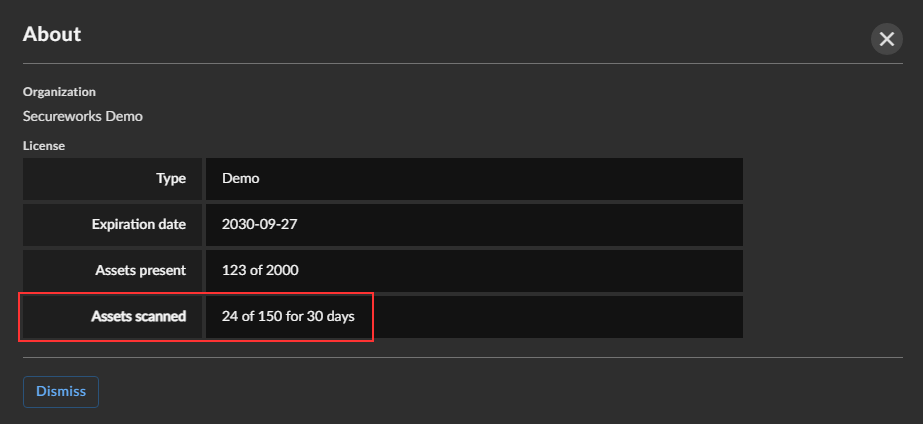VDR Licensing Model
1. What is an asset? ⫘
- An asset is a server or a website as defined here: FAQ: Definition of an Asset.
2. How does licensing for VDR work? ⫘
- The scan limit and the scan period are used to determine appropriate Licensed Volume for VDR, which will be identified in your Transaction Document. Secureworks will set the scan period (typically 30 days) that will be applied to all assets. Secureworks reserves the right to update the scan period in its reasonable discretion.
Example ⫘
Secureworks sets the scan period for 30 days. This means each asset has its own unique scan period of 30 days, resetting upon the last day that each asset is scanned successfully. Each asset will have its own scan period that starts on the first day the asset is scanned, and that asset’s scan period ends 30 days after the asset is last scanned.
The scan period for a specific asset is a rolling window. This period is reset every time the asset is scanned.
The scan limit is how many assets Customer can scan (e.g., 5,000 assets) during any scan period. After an asset is successfully scanned in Secureworks® Taegis™ VDR, it counts towards Customer’s licensing for the duration of the scan period regardless of whether the scanned asset is manually deleted from within VDR. The license for a specific deleted or unscheduled (unscanned) asset only becomes available to use (“Freed” in the graphic below) for a different asset after its own rolling scan period ends.
If an asset that was not scanned previously is scanned before an asset that has an expired scan period (because it was deleted or unscheduled during its previous scan period), then this newly scanned asset will be counted as one license for the duration of this asset’s scan period; otherwise, if the deleted or unscheduled asset is re-scanned after its own scan period ends, then a new scan period will begin for this asset and it will count as one license for the duration of this asse’s scan period. See the timeline graphic below for examples of how scan periods work.
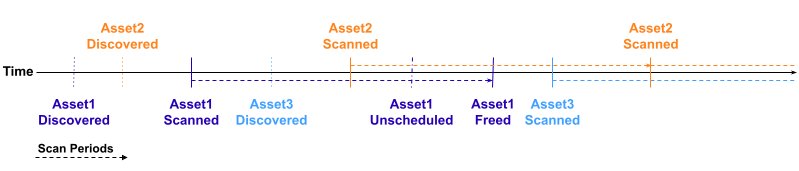
The combination of the scan limit and scan period helps Customer maximize coverage across Customer’s assets by ensuring a natural turnover of assets being scanned in Customer’s environment while remaining within the licensing limit set forth within the Transaction Document.
Secureworks will set Customer’s scan limit and scan period in VDR according to the signed Transaction Document.
3. What is a quick way to see how many licenses have been consumed during this current scan period? ⫘
- Navigate to the System Menu > select About and Asset scanned will show how many licenses have been used of the total purchased. In the example below, 24 of 150 licenses have been used.