Marking False Positives
To improve false positive detection, Secureworks® Taegis™ VDR makes extensive use of Artificial Intelligence that can easily be trained by the security expert.
In the Report detail view, vulnerabilities can be marked as false positive by selecting the Mark as False Positive icon.
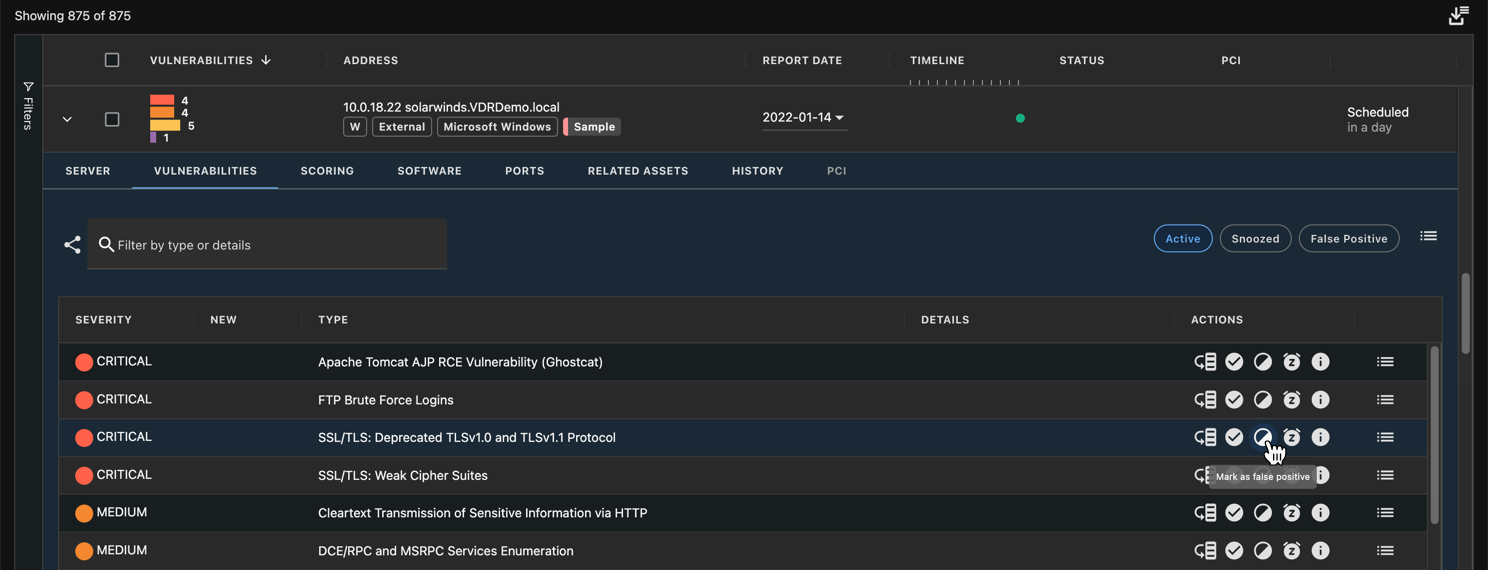
Mark as False Positive
Once a vulnerability has been marked as a false positive, it is removed from the vulnerability count and appears in the False Positive section of the Report detail view:
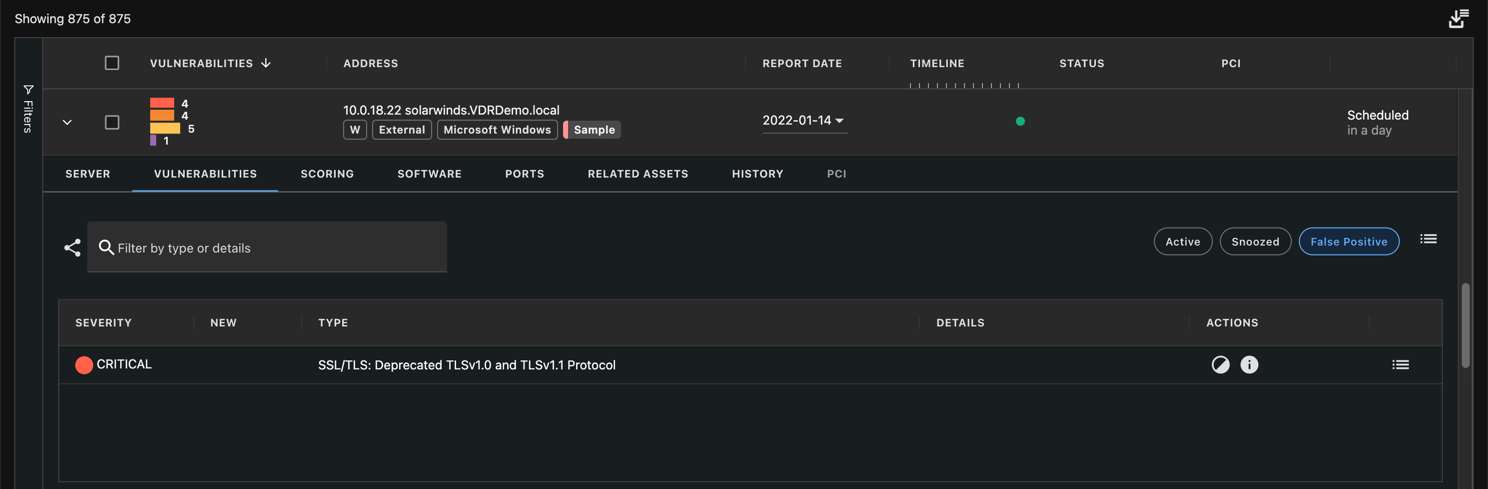
False Positive
