Navigating the Interface
Dashboard View ⫘
When you are logged in to Secureworks® Taegis™ VDR, the Dashboard view displays:
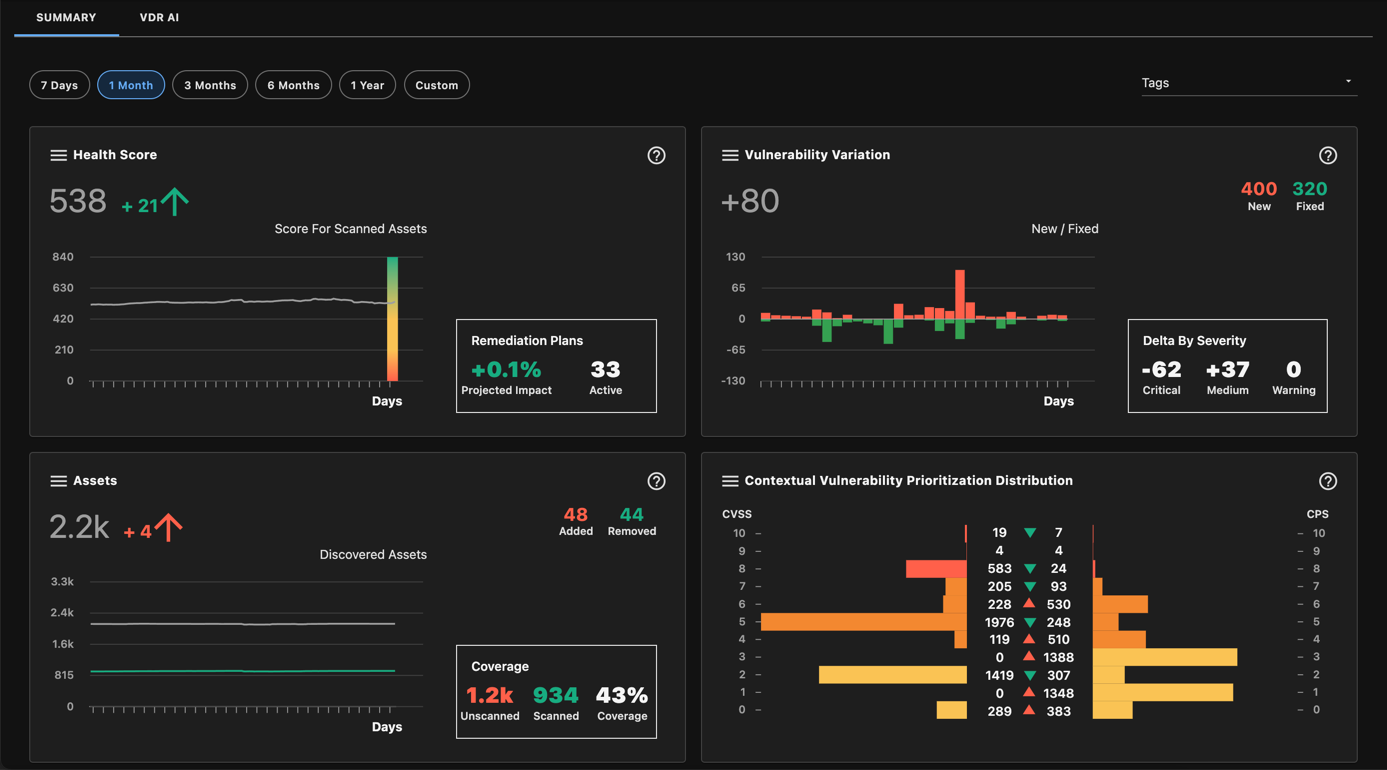
Dashboard View
If you are logging in to VDR for the first time, the Dashboard displays with placeholders for information, but with no information displayed.
Main Menu ⫘
Use the top Main Menu to navigate between the different views in VDR:

Main Menu
The different views typically follow the same layout pattern with filters on the left, a search field just below the main menu, and a list of elements given in the center of the page.
The following views can be accessed by selecting from the Main Menu:
- Vulnerabilities — The latest vulnerabilities the system was able to find for all the scanned assets. See Filtering and Finding Vulnerabilities for more information on filtering and finding vulnerabilities.
- Remediation — Use this view to add and view your Remediation Plans.
- Websites — Search and filter through all the websites / web applications configured in VDR. See Filtering and Finding Assets for more information on filtering and finding websites.
- Servers — Search and filter through all the servers / machines configured in VDR. See Filtering and Finding Assets for more information on filtering and finding servers.
- Auto Discovery — Use this view to add, schedule, and launch Auto Discoveries on specific subnet ranges. See Adding Assets Using Auto Discovery for more information on using Auto Discovery to add new assets.
Team Selector ⫘
At the right side of the Main Menu, use the Team selector to navigate between team views and consult a subset of information contextualized for each team:

Team Selector
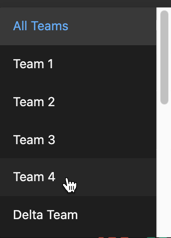
Teams
Teams are an essential part of VDR. They allow organizations to segregate assets between different groups where different users have specific privileges. Note that assets can only be present on one team for the same organization.
-
Find more information about creating teams in the Creating New Teams (Administrators only) section.
-
Find more information about managing user privileges in the Creating New Users (Administrators only) section.
System Menu ⫘
From the Main Menu, you can also access the System menu by selecting the Account circle:
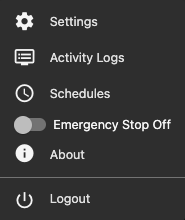
System Menu
Use the System menu to:
- Access the Settings panel where you can manage users, teams, Edge Services, and notifications.
- Access the Activity Logs to review and audit all past activities in the system.
- Activate or deactivate the Emergency Stop (see Emergency Stop).
- Find information about your license and installation type.
- Sign Out of VDR.
