Associating Credentials to Tags
This article describes how to associate credentials to pre-existing tags in Secureworks® Taegis™ VDR in order to run authenticated scans. All the assets categorized under the tag to which the credentials are associated will be scanned with authentication using these credentials.
Follow these steps:
- Access the System menu by selecting the Account circle in the upper right, and then choose Settings.
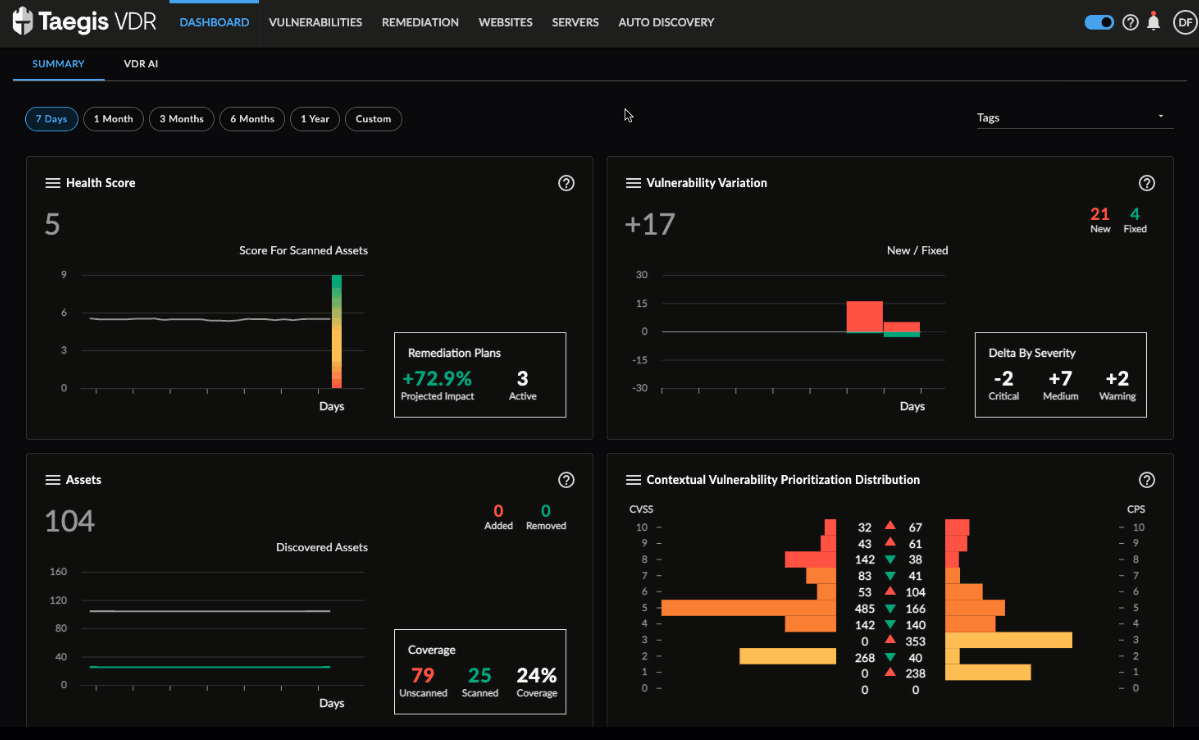
VDR Settings
- Select Tags from the System Settings box.
- In the Manage Tags panel, select Edit (pencil icon) to modify the credentials associated to a specific tag.
- In the Edit Tag modal that appears, select one or more credentials to associate to the tag being edited. Associated credentials will then be displayed in the list of tags.
- Select Submit when complete.
Tip
Tags that have credentials associated will have a left blue border visible throughout VDR.
