Using XDR SSO
This article describes how to set up single sign-on (SSO) by leveraging Secureworks® Taegis™ XDR's authentication instead of using Secureworks® Taegis™ VDR's built-in authenticator. For this option, VDR's authentication mechanism is bypassed and instead forwards and relies on your XDR authentication.
To enable this option, the following criteria must be met:
- All users in VDR must exist in XDR. A user cannot exist only in VDR.
- Any user who wishes to use VDR must have an account set up in VDR using the same email address as their XDR login.
Once these criteria are satisfied, you can then request to use XDR SSO by reaching out to VDR's support team to enable this option going forward.
SSO Login ⫘
Once the support team confirms that SSO is enabled, log in by accessing the VDR login page and switching to XDR, similar to the following screenshot:
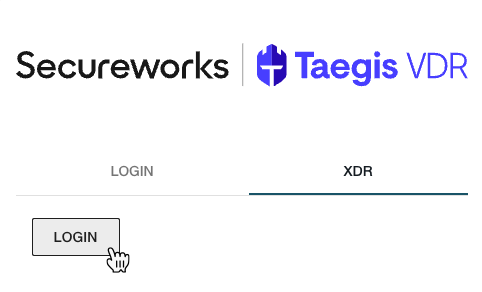
Log in via XDR SSO
FAQ ⫘
How do I reset my password? ⫘
- Once this SSO option is enabled, you must reset your password via XDR. For more information, see the following XDR doc: Reset Your Password.
How do I disable or remove an account? ⫘
- Use the normal mechanism for doing so in VDR by removing their account from the VDR UI from the Users section of Settings.
