Scheduling Scans
Scheduling Scans ⫘
There are three ways to schedule asset scans: by using the Auto Discovery automatic scheduling (the easiest and quickest way), by scheduling assets individually, and through bulk scheduling.
Auto Discovery Scheduling ⫘
By adjusting the Discovered assets default scan frequency in the Auto Discovery settings, Secureworks® Taegis™ VDR can automatically schedule scans on newly discovered assets without further action. Refer to Adding Assets Using Auto Discovery for more information.
Manual Scheduling ⫘
After selecting a specific asset from the Websites or Servers view, use the action menu that appears at the top of the right pane to edit this specific asset schedule.
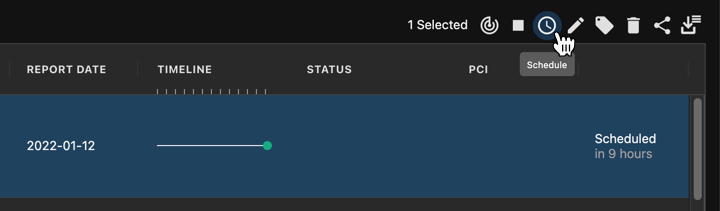
Edit Asset Schedule
In the Schedule Scans modal, define the scan schedule according to the following parameters:
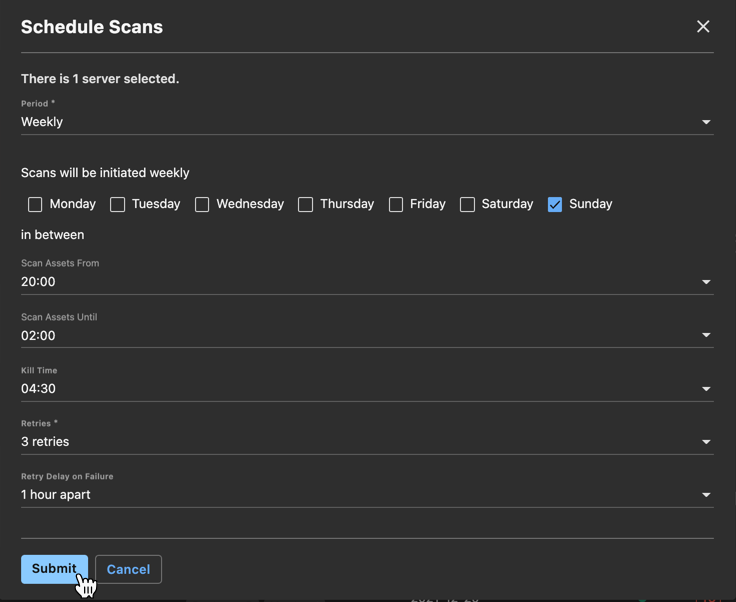
Define Scan Schedule
Form Fields Description ⫘
- Period — The desired scan frequency (daily, weekly, or monthly). The more frequent the scans, the quicker you can react to new vulnerabilities.
- Scans Will Be Initiated Weekly — For weekly schedules, select which day the scan should be initiated.
- In Between — The time window (in your local timezone) during which the scan will be initiated.
- Kill Time — The time (in your local timezone) at which the scan should be forcefully stopped if it has not yet finished. This will cause the scan to finish with an error. An error icon will be displayed as explained in Consulting Scan Results.
- Retries — If the scan fails (for instance, if the asset stopped responding), select how many retries VDR will perform.
- Retry Delay on Failure — The number of times VDR will wait before retrying to scan the asset following a failure.
Bulk Scheduling ⫘
It is possible to schedule multiple assets at once by selecting the desired assets from the Websites or Servers view and using the action menu that appears at the top of the view to schedule those selected assets.
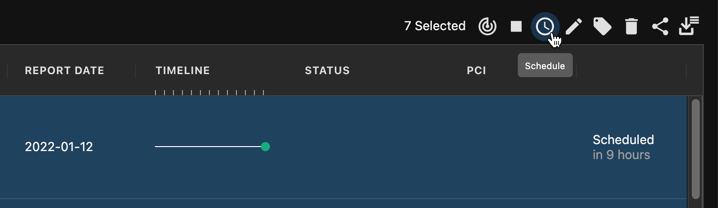
Bulk Edit Asset Schedule
In the Schedule Scans modal, define the schedule according to the period of your choice (daily, weekly, monthly) and VDR will automatically conduct the scans over the selected period.
Once the scheduling has been completed, a confirmation notification appears at the bottom left corner.
Tip
You can select ALL assets (even those not immediately visible) by selecting the topmost checkbox at the left side of the column headers.
