Creating New Edge Services
This article reviews how to request the creation of a new Edge Service in order to scan firewalled and internal assets.
If you need to scan assets that are isolated from the outside world with a firewall in a subnet of your internal infrastructure, you will need an Edge Service virtual machine.
This Edge Service virtual machine will run inside your premises and will connect securely to your instance of Secureworks® Taegis™ VDR (see Reaching Firewalled & Internal Assets).
Note
There are two ways to request Edge Services depending on whether you want to quickly download a generic ES VM and configure it at startup time (much faster), or wait for a fully pre-configured ES VM.
Option One (Preferred): Installing a Generic Post-Configured ES ⫘
Choose this option if the destination network will provide an IP for the new virtual machine you're going to create, whether through static IP assignment from the networking equipment or through standard DHCP.
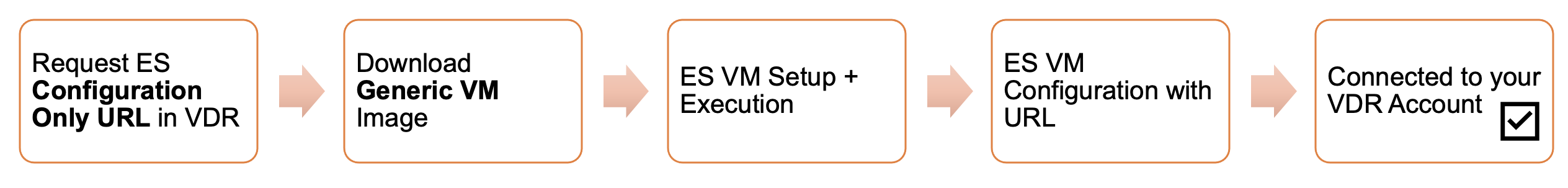
ES Process Post Configured
Option Two: Installing a Fully Pre-Configured ES ⫘
Choose this option if the destination network will not provide an IP for the new virtual machine (no DHCP available in this network and there is no way to manually set a specific static IP from the networking equipment).
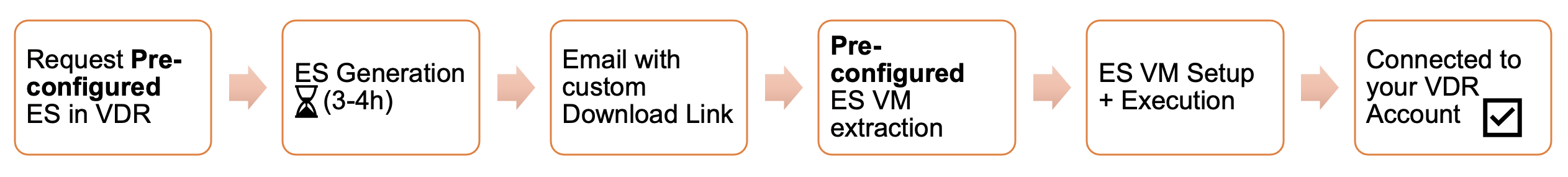
ES Process Pre-configured
Option Three: Setting Up an AWS AMI-Based Edge Service ⫘
Choose this option if you want to set up an Edge Service inside your AWS VPC.
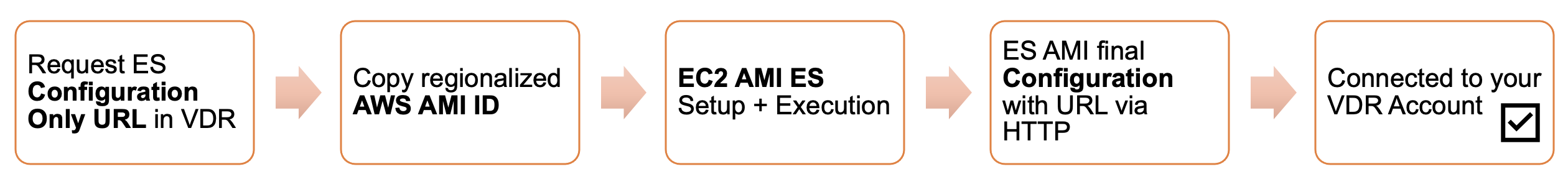
ES Process AWS Post Configured
