Saved Searches
This article describes how to use Secureworks® Taegis™ VDR’s Saved Searches feature to save, view, and schedule a search to execute and export as a report on a configured cadence.
Creating a Saved Search ⫘
From VDR's Vulnerabilities, Websites, or Servers view:
- Enter search criteria into the Advanced Search bar.
- Save the populated search by selecting Save on the top right.
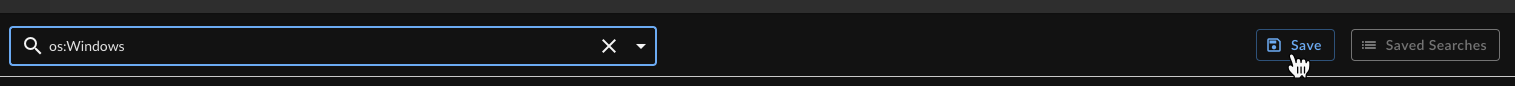
Create Search
Note
Selected filters are also saved.
-
Specify the following:
- Name — Enter a name that must be unique for saved searches in an organization.
- Share Saved Search with — Make the saved search private or shared with your whole organization.
- Format — Select the output format of the report: PDF or CSV.
- Delivery Method — Select the delivery method of the report: Email or Download.
- Schedule — Specify the cadence the report is auto-generated and delivered: Weekly, Monthly, Quarterly, or None to generate once.
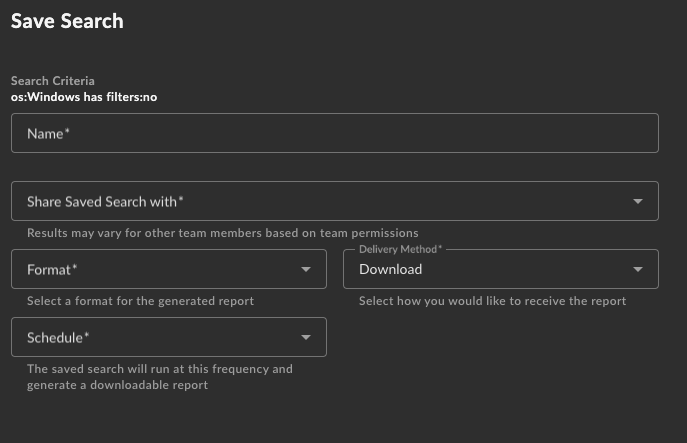
Saved Search Configuration
Viewing and Editing Saved Searches ⫘
View and edit available saved searches by selecting Saved Searches from the top right of VDR's Vulnerabilities, Websites, or Servers view.

View Saved Searches
- Select the clock icon from the right of a row to edit the saved search's configuration.
- Select the magnifying glass to navigate to the prefilled advanced search query and view current results of the live search. From here, you can edit and save the updated advanced search query used by the saved search.
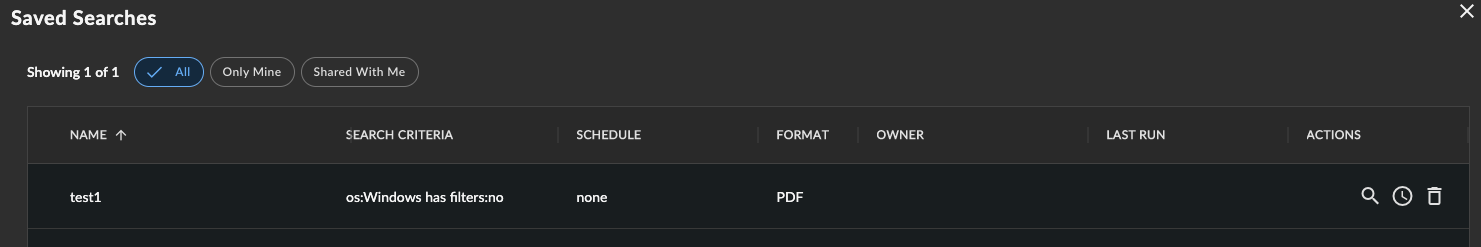
Saved Searches
