Creating Vulnerability Reports
This article describes how to create and share PDF or CSV vulnerability reports from scan results, or a custom vulnerability report from the Vulnerabilities view.
There are two ways to create and share PDF or CSV reports from Secureworks® Taegis™ VDR:
Create and Share a PDF or CSV Report from Scan Results ⫘
Select the Vulnerabilities tab of an asset details view, and then select the Share icon from the top right of the tab. Select either the Email or Download option for the desired format to generate the report for the date listed in the Report Date column, including all the vulnerability details.
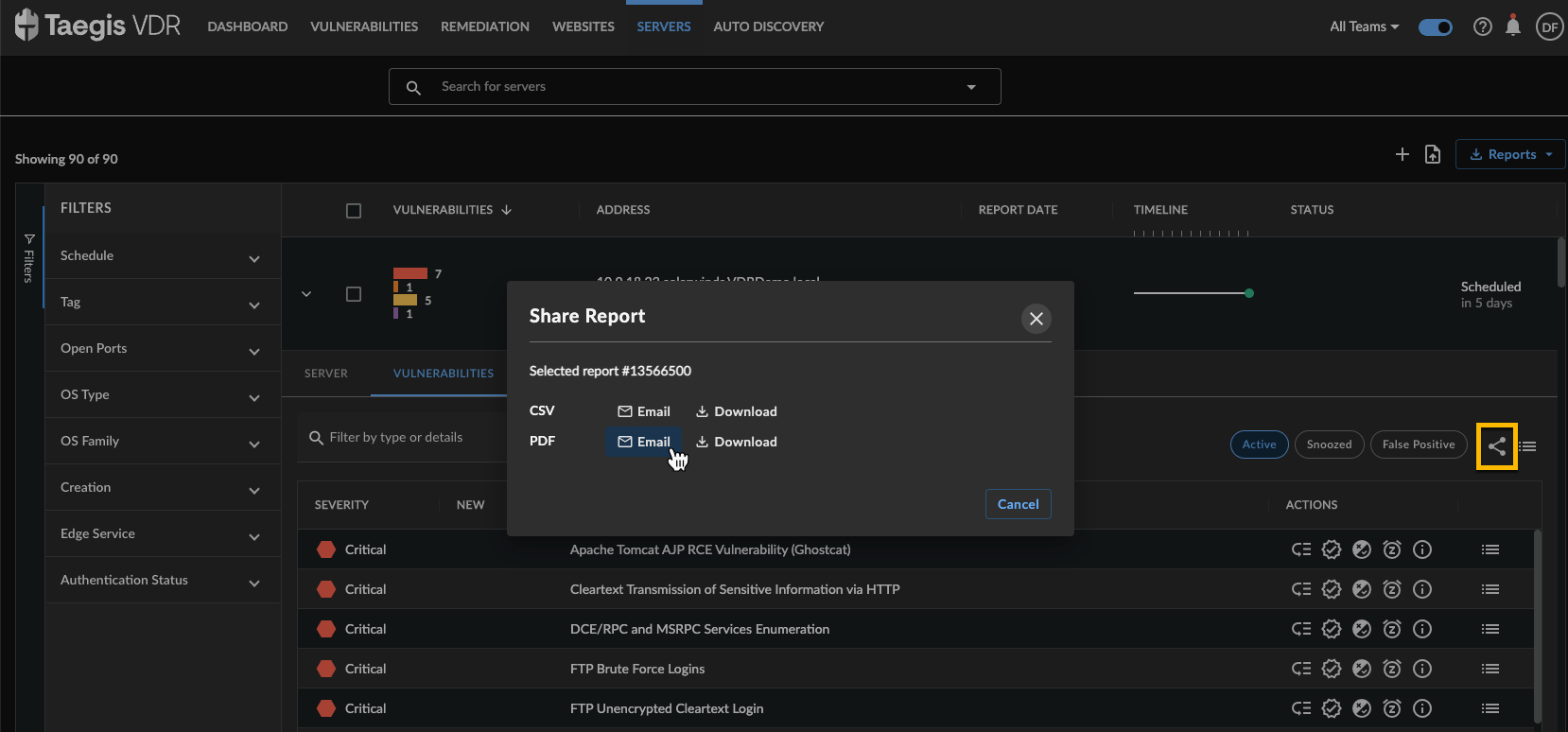
Create Report
After generating, the report is available to download by selecting the Reports download menu in the upper right corner. If you selected the Email option, it is also emailed to the address you specified.
Create and Share a Custom Vulnerability Report ⫘
You can also create your own PDF or CSV report with the vulnerability content of your choice by navigating to the Vulnerabilities view and using a selection of Filters and/or Basic or Advanced search queries to filter the displayed vulnerabilities.
Note
The vulnerabilities displayed are for the specific team selected through the Team selector in the upper right corner. To view all the vulnerabilities for all the teams to which you have access, choose All Teams from the Team selector.
Once your selection is made, select the Share icon and then choose either the Email or Download option for the desired format to generate a vulnerability assessment report from your vulnerabilities selection.
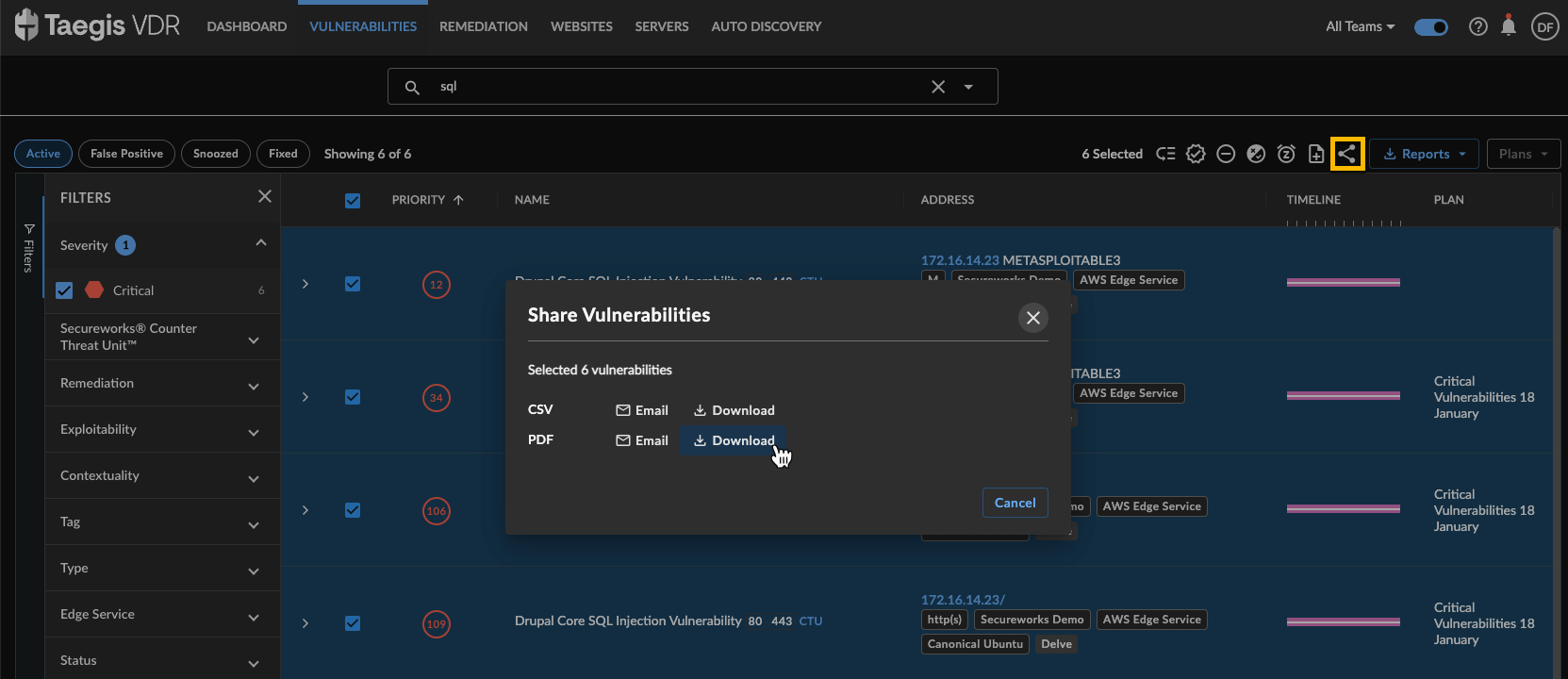
Custom Vulnerability Report
After generating, the report is available to download by selecting the Reports download menu in the upper right corner. If you selected the Email option, it is also emailed to the address you specified.
How long does VDR keep reports for? ⫘
VDR attempts to keep five days of reports generated in its history on a best effort basis. Especially large reports could be purged earlier.
If you want to export all of VDR's vulnerabilities, we recommend using VDR's REST API to do so instead of using the PDF or CSV export functions.
