Consulting Asset Details
This article describes how to consult the asset details from the specific Website or Server detail view.
From the Websites and Servers view, access the details of any asset by selecting the asset from the list.
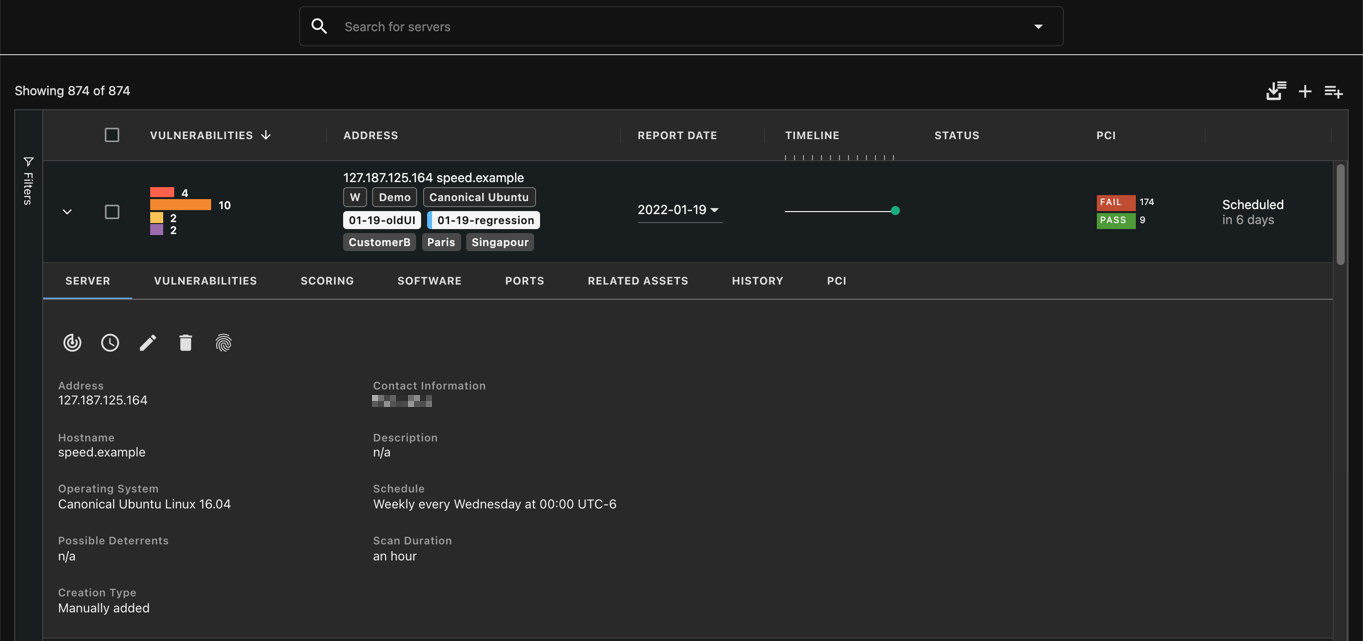
Asset Details
This view includes the asset's address (either the URL, the IP, or the hostname), the tags (user-defined and automatically generated), the asset's owner contact information, its description, and the scan schedule, if it has been defined.
For websites, the list of possible deterrents detected during the last scan will be displayed (where applicable).
For servers, the exposure (the list of exposed services and open ports) detected during the last scan will be displayed (where applicable).
In addition to the asset details, the History tab also provides a complete history of vulnerabilities found while scanning this asset over time.
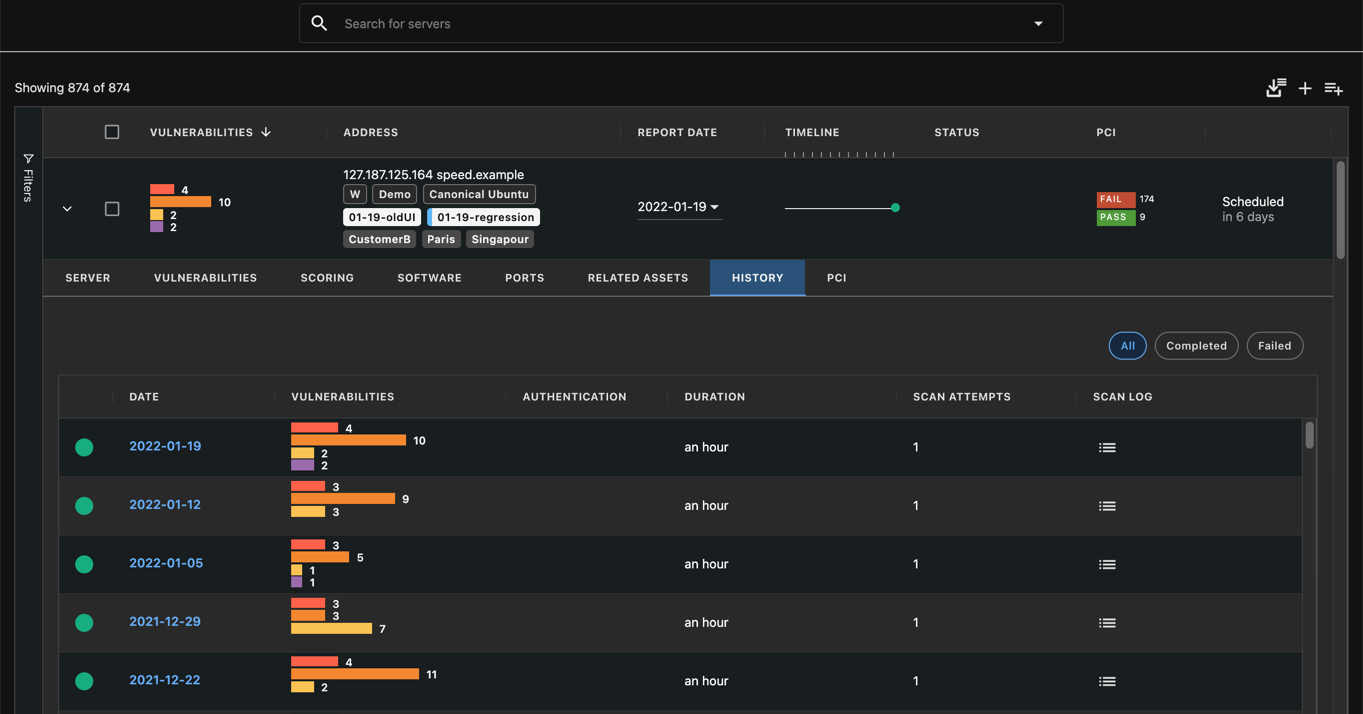
Asset Details History
The Vulnerabilities tab provides the results of completed scans. See Consulting Scan Results for more information.
