Creating Asset Reports
This article describes how to create and share a CSV report of assets from the Websites or Servers view.
Create and Share a CSV Asset Report ⫘
From the Websites or Servers view:
- Use the checkboxes to the left of the rows to select the desired assets.
- Select the Share icon from above the table.
- From the Share Assets or Vulnerabilities modal, select either Email or Download for the Assets CSV option.
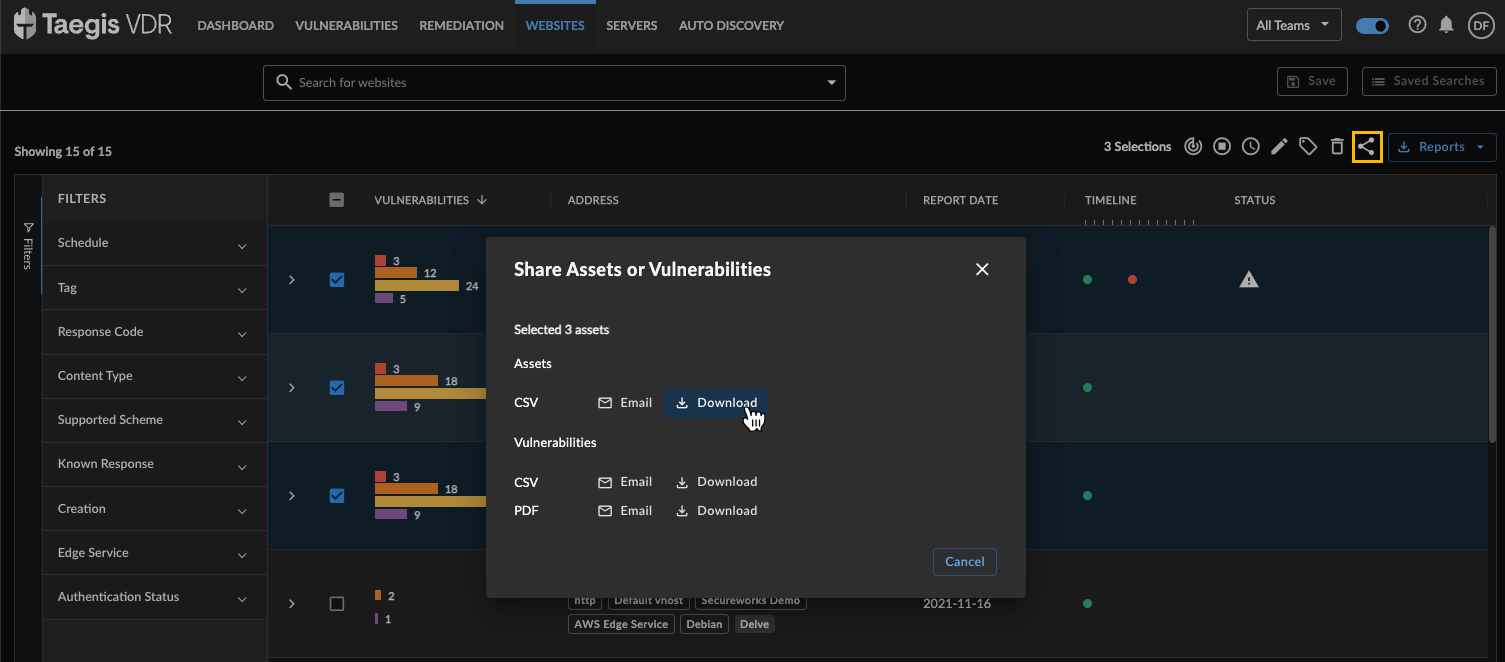
Asset Report
- After generating, the report is available to download by selecting the Reports download menu in the upper right corner. If you selected the Email option, it is also emailed to the address you specified.
How long does VDR keep reports for? ⫘
Secureworks® Taegis™ VDR attempts to keep five days of reports generated in its history on a best effort basis. Especially large reports could be purged earlier.
