Activating Team Notifications
If you do not want to receive notifications directly to your personal address, but rather to a common team mailbox that you share with colleagues where you usually receive alerts, you can enable team notifications for a team email. Follow these steps:
- Access the System menu by selecting the Account circle in the upper right, and then choose Settings.
- Select the desired team present in the Team Settings box and then choose Notifications.
The Manage Team Notifications panel displays:
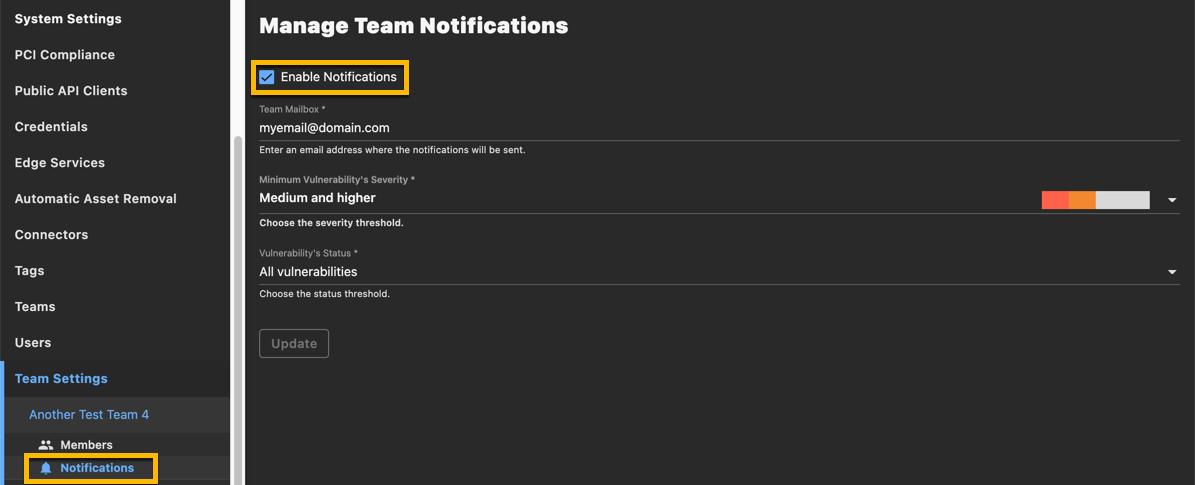
Manage Team Notifications
- Select the checkbox to Enable Notifications and configure the following team notification parameters:
- Team Mailbox — Team email address where the notifications should be sent.
- Minimum Vulnerability's Severity — The minimum severity level needed to generate team notifications:
- Critical Only — Send notifications only for vulnerabilities rated Critical.
- Medium and Higher — Send notifications for vulnerabilities rated Medium or Critical.
- Warning and Higher — Send notifications for vulnerabilities rated as Warning, Medium, or Critical.
- All — Send notifications for all ratings of vulnerabilities: Info, Warning, Medium, or Critical.
- Vulnerability Status — The status of the vulnerability needed to generate an alert:
- New Vulnerabilities Only — Generates notifications only for previously unseen vulnerabilities; if a vulnerability disappears and then reappears in the same form (exact same details, CVE listing, etc.), it is not considered a new vulnerability. If a vulnerability disappears (fixed/undetected) and reappears with different information (different CVE, details, etc.), it is considered a new vulnerability.
- All Vulnerabilities — Generates notifications every time a vulnerability is seen, whether it is new or not.
