Activating User Notifications
To access your personal user notifications, follow these steps:
- Access the System menu by selecting the Account circle in the upper right, and then choose Settings.
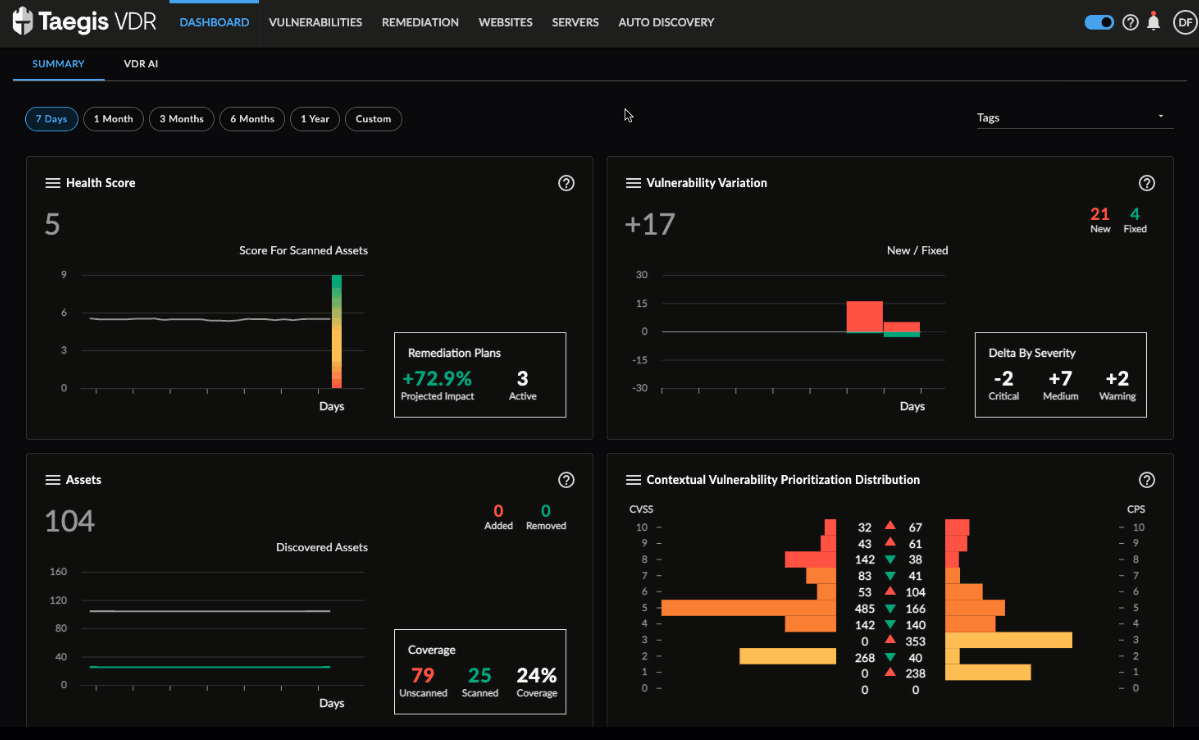
VDR Settings
- Select Notifications from the Personal Settings box.
The Manage Personal Notifications panel displays a list of notifications to which you are subscribed:
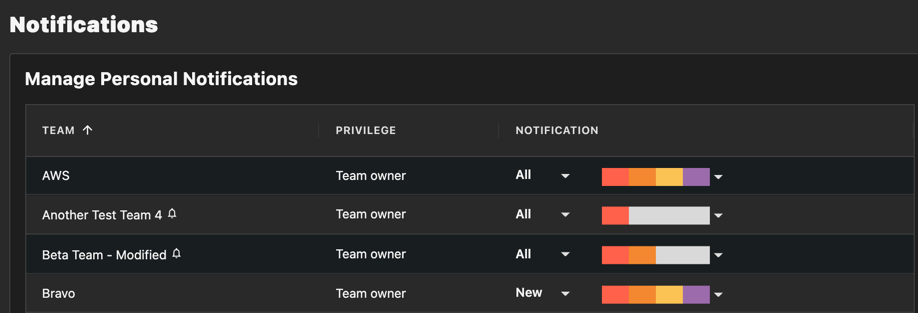
Personal Notifications
Note
By default, team owners receive notifications for new critical vulnerabilities discovered on assets that are present in their team.
Vulnerability notifications will be sent every time a scan completes and a report is generated.
To change or disable notifications, use the two drop-down menus visible in the Notification column:
Notification Type ⫘
- New Vulnerabilities Only — Generates notifications only for previously unseen vulnerabilities; if a vulnerability disappears and then reappears in the same form, it is not considered a new vulnerability.
- All Vulnerabilities — Generates notifications every time a vulnerability is seen, whether it is new or not.
- No Notifications — Does not generate notifications (disable notifications).
Severity Level ⫘
- Critical Only — Send notifications only for vulnerabilities rated Critical.
- Medium and Higher — Send notifications for vulnerabilities rated Medium or Critical
- Warning and Higher — Send notifications for vulnerabilities rated Warning, Medium, or Critical.
- All — Send notifications for all ratings of vulnerabilities: Info, Warning, Medium, or Critical.
