Installing a Fully Preconfigured ES
This article reviews how to request the creation of a new fully preconfigured Edge Service in order to scan firewalled and internal assets.
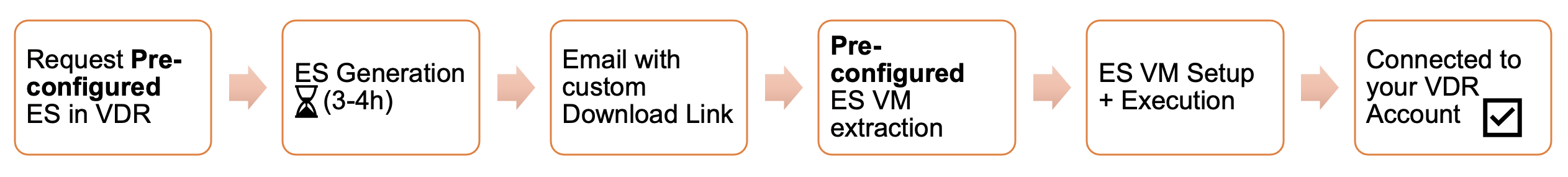
ES Process Preconfigured
Request a Preconfigured Edge Service in VDR ⫘
- To request the creation of a new preconfigured Edge Service virtual machine that fits your virtualization environment, access the System menu by selecting the Account circle in the upper right, and then choose Settings.
- Select Edge Services from the System Settings box.
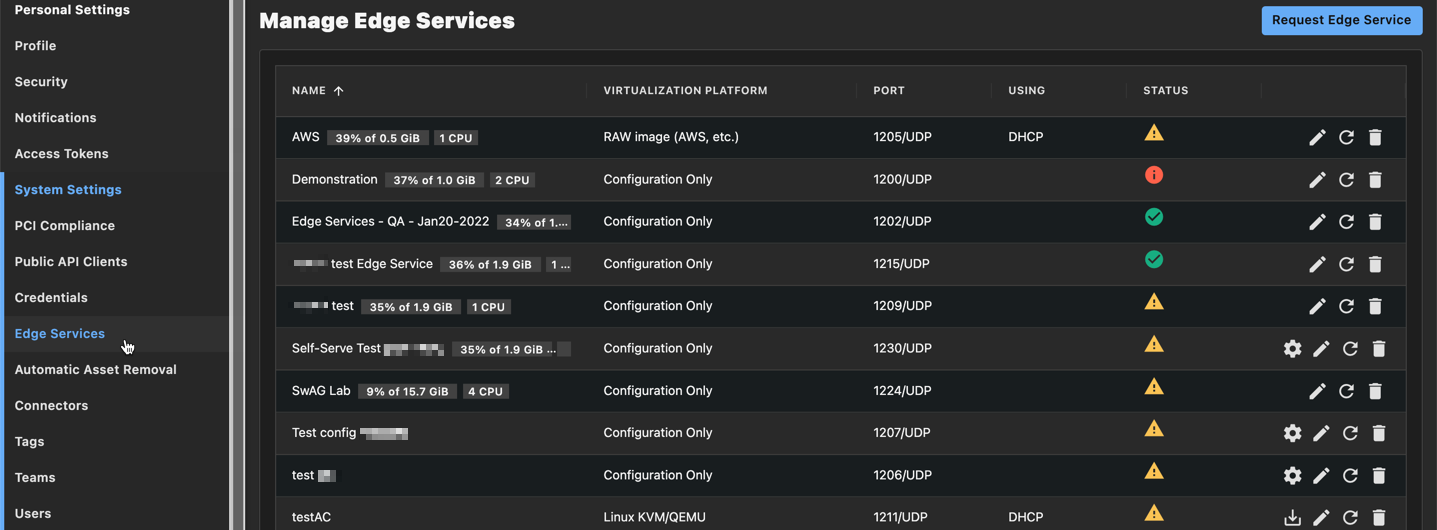
Manage Edge Services
-
In the Manage Edge Services panel displayed on the right, use the + button to request the creation of a new Edge Service.
-
From the window that appears, enter a name for the Edge Service, choose the desired virtualization platform from the Virtualization Platform dropdown, and then select Submit.
-
The generation will be launched in the background and can take up to six hours to complete depending on the platform.
-
Once the Edge Service has been created, Secureworks® Taegis™ VDR will wait for a connection from the Edge Service. The Status icon in the Manage Edge Services panel will stay orange when it isn't connected.
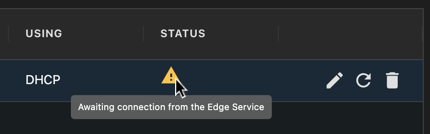
Edge Service Awaiting Connection
Extract the Edge Service Archive Downloaded to Obtain its Disk Image ⫘
Due to the image size, we recommend using the free program 7-Zip to extract the Edge Service image locally before installation.
Set up & Run a New VM that Uses This Disk Image ⫘
With the disk image you just extracted, configure your VM host to add a new VM that uses this disk image in conjunction with the appropriate networking configuration.
Resolve Potential Connectivity Issues ⫘
Once your Edge Service VM is up and running, it connects to VDR automatically if your networking has been configured accordingly.
The Edge Service icon visible in VDR will turn green if the connection is successful.
If you run into connectivity issues, you can try to debug these by following these suggestions.
