Creating New Tags & Editing Existing Tags
Creating New Tags ⫘
To create a new tag for your organization, follow these steps:
- Access the System menu by selecting the Account circle in the upper right, and then choose Settings.
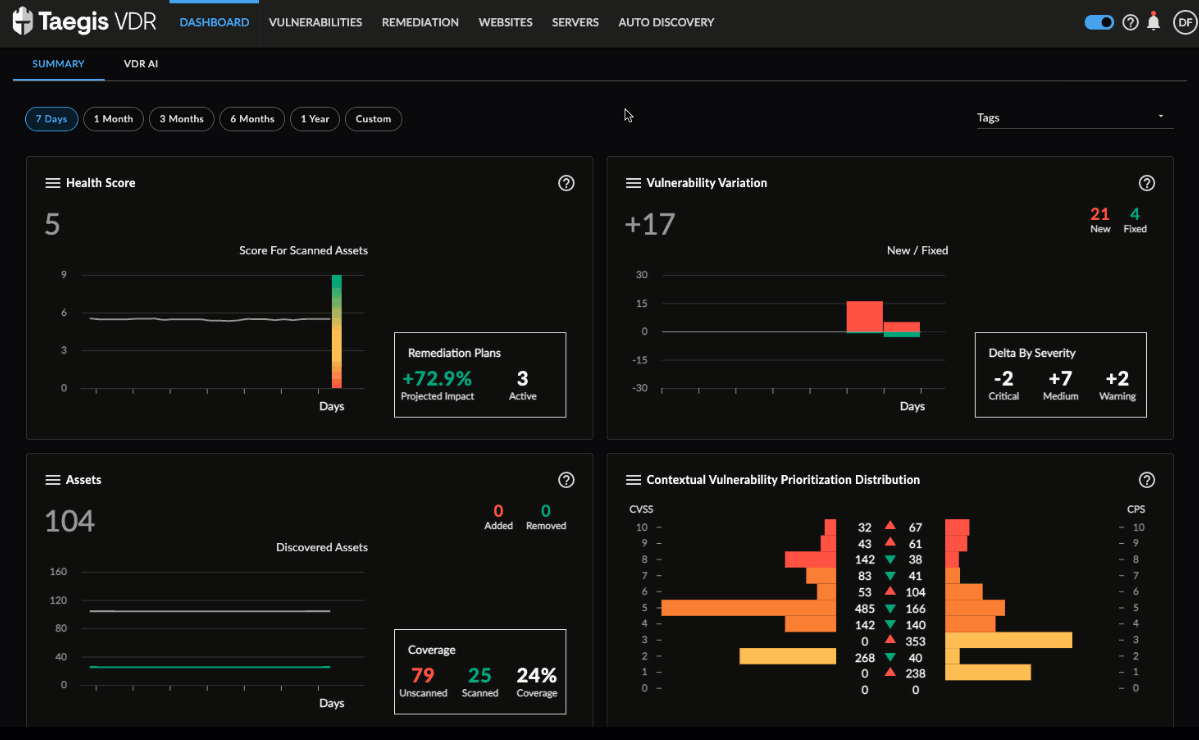
VDR Settings
- Select Tags from the System Settings box.
- From the Manage Tags panel, use the + button to add a new tag.
- Enter a name for the tag and then optionally select credentials to be used for authenticated scans on assets categorized under this tag. For more information, see Adding New Credentials and Running Authenticated Scans.
Important
Created tags are visible by all teams within the same organization.
Editing Existing Tags ⫘
To edit an existing tag for your organization, follow these steps:
- Access the System menu by selecting the Account circle in the upper right, and then choose Settings.
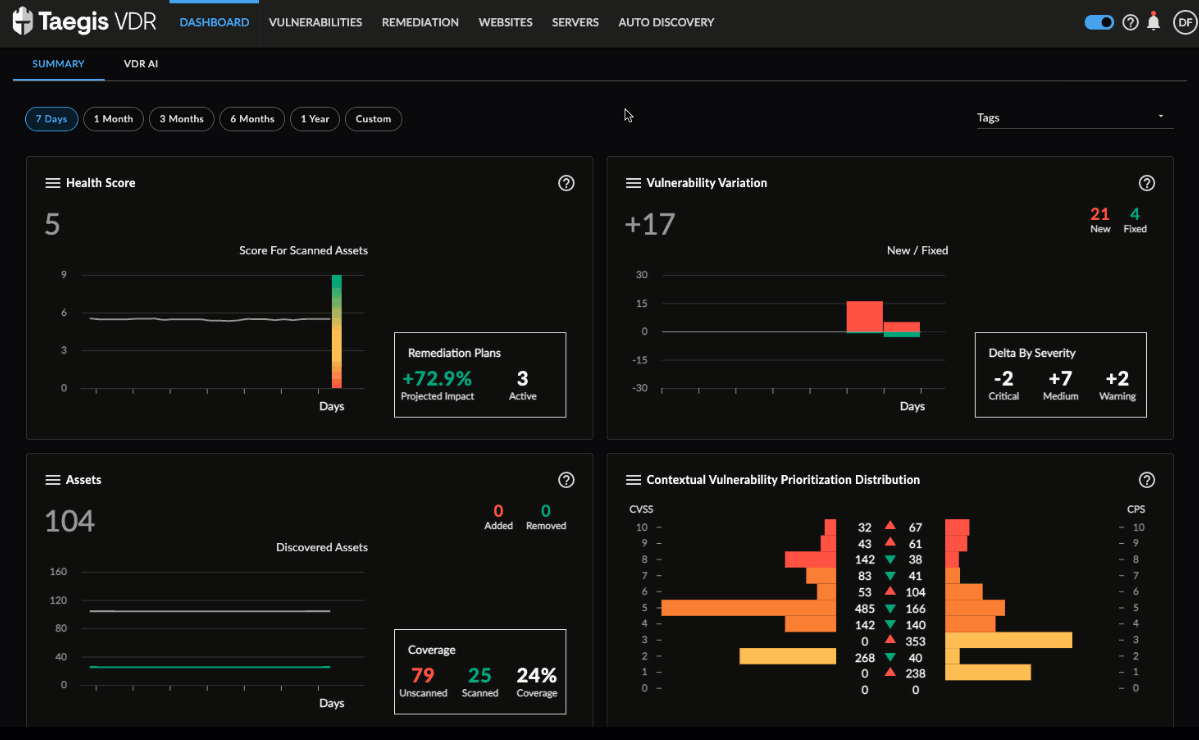
VDR Settings
- Select Tags from the System Settings box.
- From the Manage Tags panel, use the pencil icon to edit the desired existing tag.
