Snoozing Vulnerabilities
A vulnerability should be Snoozed after it has been reviewed and determined that based on the policy/current situation the risk is able to be accepted for a set period of time. A vulnerability can be un-snoozed as needed.
In the Report detail view, vulnerabilities can be snoozed by selecting the Snooze icon.
![]()
Snooze Icon
A new window appears showing the number of vulnerabilities that are selected to be snoozed as well as the ability to set how long they should be snoozed for. A vulnerability can be snoozed for up to 23 years from the current date and the snooze time can always be adjusted.
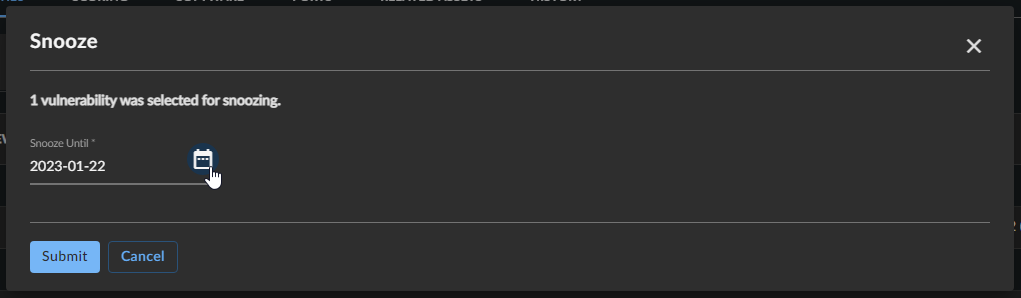
Snooze Settings
Select Submit and the vulnerability is removed from the Active vulnerability count and appears in the Snoozed section of the Report detail view:
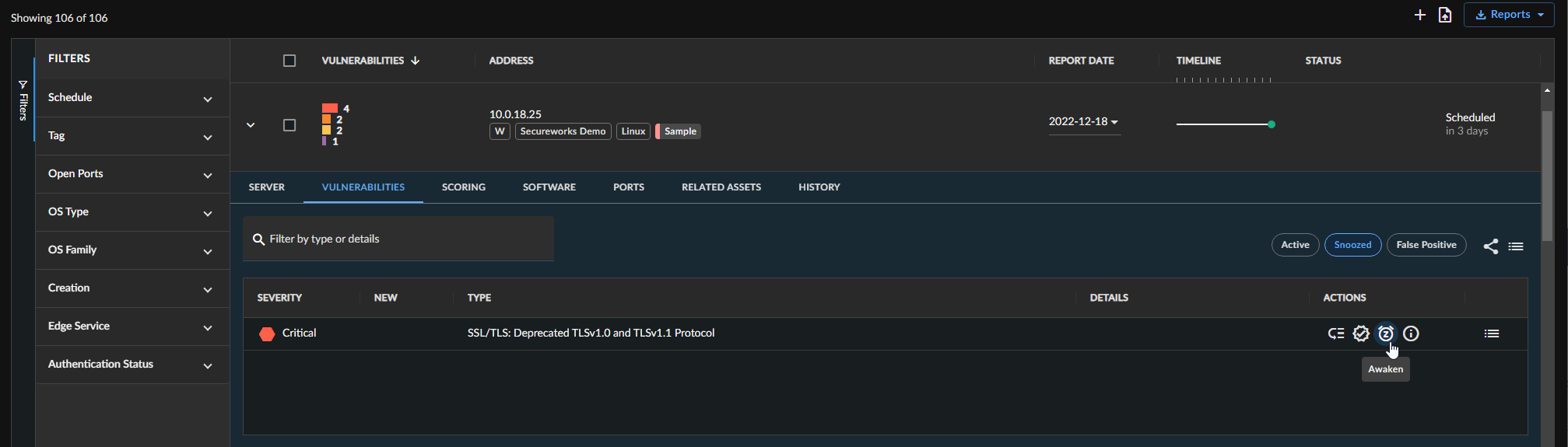
Snoozed
In the Snoozed section, the Snooze icon now shows Awaken in the event that the vulnerability should be un-snoozed for before the time that is set.
