Finding, Filtering, and Sorting Vulnerabilities
This article describes how to find desired vulnerabilities in the Vulnerabilities view using the filters and search field.
From the Vulnerabilities view of Secureworks® Taegis™ VDR, use a free-form search field and an extensive set of filters to easily find and sort vulnerabilities based on their characteristics.
This view presents a list of filters with checkboxes on the left side, a search field on top of the view, and a list of vulnerabilities presented in sortable columns.
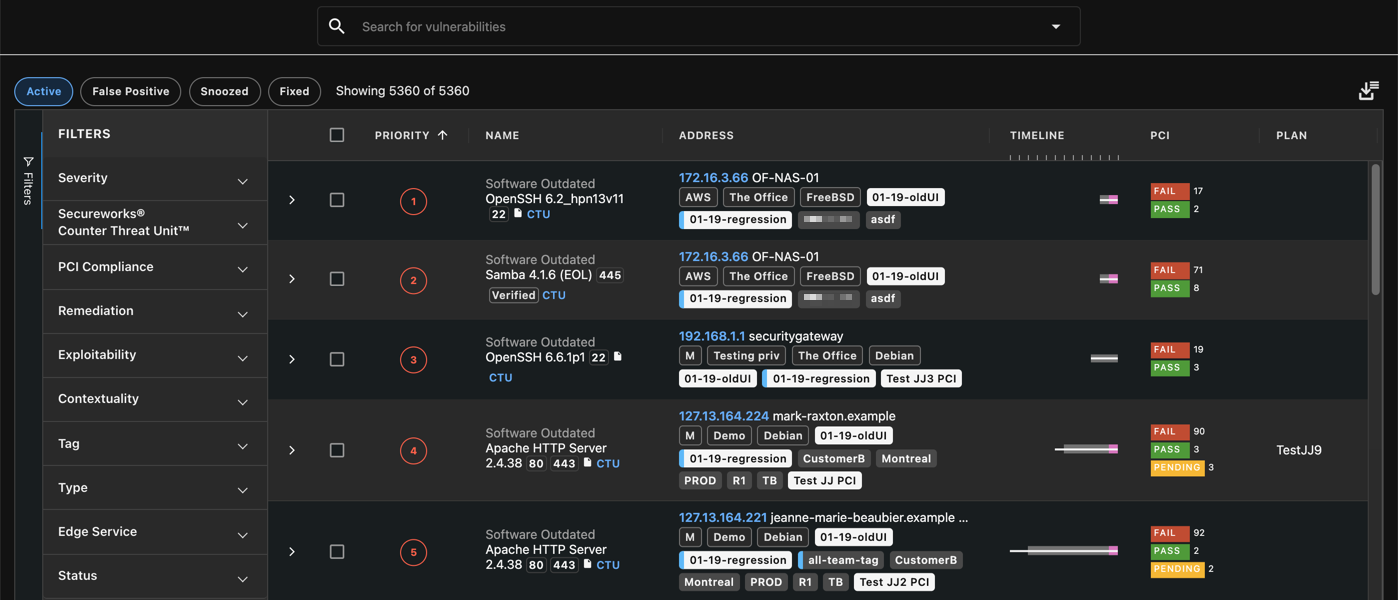
Find & Filter Vulnerabilities
Using the Search Field ⫘
At the top of this view, a free-form search field can be used to find vulnerabilities by name, by CVE number, by URL (Websites), or by IP/Hostname (Servers). The search query will trigger when three or more characters are typed in.
You can use basic search terms, but a more complete search grammar supporting Advanced Search Queries is also supported.
Using Filters ⫘
On the left side of the Vulnerabilities view, use a combination of filters to better refine the displayed assets.
When making selections in different filter sections, filtering will be exclusive: assets must match both filters to be displayed. Selections in the same filter section are additive: assets matching at least one of the filters will be displayed.
Vulnerabilities Filters:
- State — Filter vulnerabilities based on their current state (Active, False Positive, Snoozed, Fixed).
- Severity — Filter vulnerabilities based on their severity level (Critical, Medium, Warning, Info). See Consulting Scan Results for more details on vulnerability classification.
- Remediation — Filter vulnerabilities based on the Remediation Plan to which they have been added.
- Exploitability — Filter vulnerabilities based on the existence of a known exploit.
- Tag — Filter vulnerabilities based on their tags. See Creating New Tags for information on tags management.
- Type — Filter vulnerabilities based the type of asset they affect (Website or Server).
- Edge Service — Filter assets based on the Edge Service through which they are accessible. See Reaching Firewalled & Internal Assets.
- Status — Filter vulnerabilities based on the verification status.
Tip
Vulnerabilities can also be found by entering their complete CVE number into the search field of the Vulnerabilities view.
