Changing Your Password
To change your password for Secureworks® Taegis™ VDR, follow these steps:
- Access the System menu by selecting the Account circle icon from the top right corner and then choose Settings.
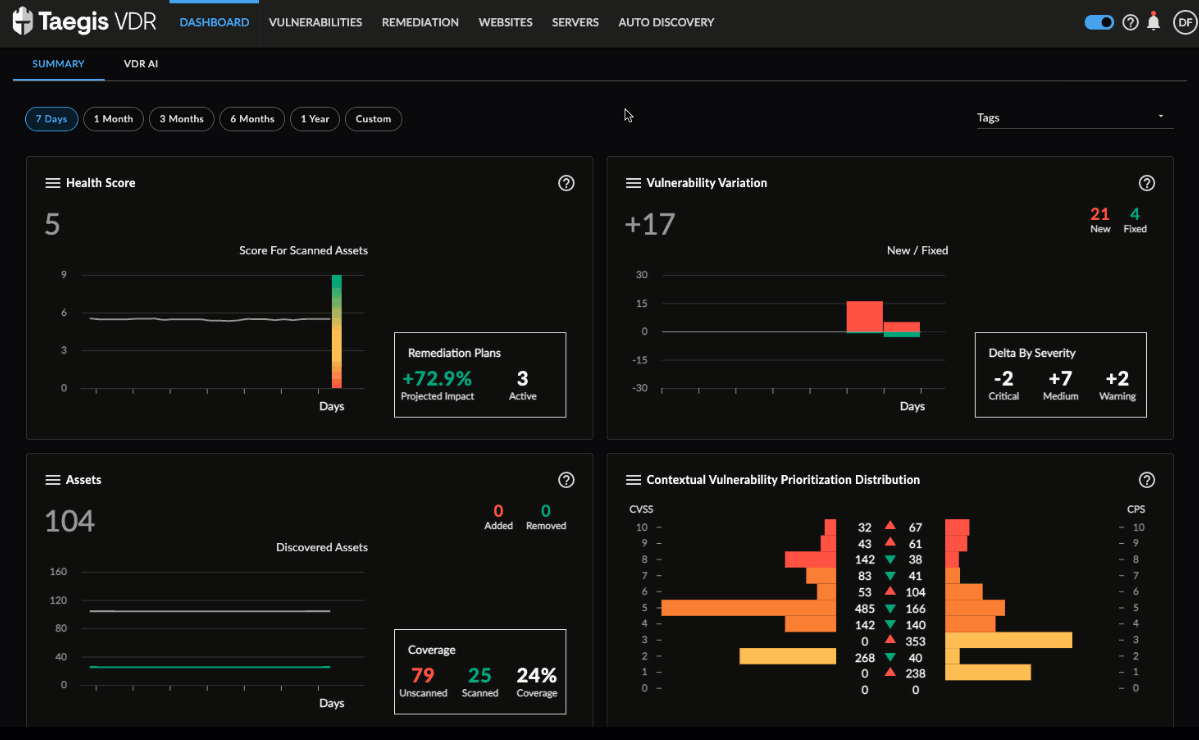
VDR Settings
- Select Security from the Personal Settings on the left.
- Enter your current password, followed by your new password, and then select Change Password once confirmed.
