Navigation
Secureworks® Taegis™ XDR Layout and Navigation ⫘
Once situated in your tenant, familiarize yourself with the layout of the application.
Explore the side navigation bar to move around the core areas of the platform which include the various dashboards that can be observed to assess your monitoring environment and security posture, and areas where you can observe both in-flight and historical Investigations in your tenant.
Let's review the various aspects of the application. The relevant documentation is provided to cover the feature in more detail if desired.
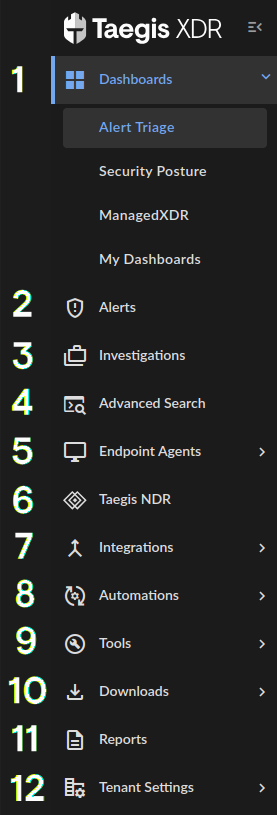
XDR Navigation
1. Dashboards ⫘
Dashboards contain various helpful data visualizations of data and services in XDR.
For in depth information, see Dashboards.
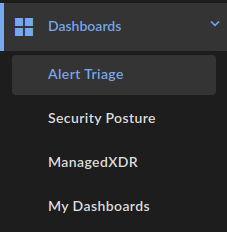
Dashboards
2. Alerts ⫘
View Alerts detected by XDR by severity and Threat Score. Plus, use the filters to narrow down your search.
For in depth information, see Alerts.
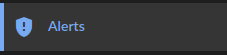
Alerts
3. Investigations ⫘
Use Investigations to gather related evidence such as alerts, events, searches, and other items to collaborate with others.
For in depth information, see Investigations.
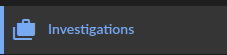
Investigations
4. Advanced Search ⫘
Use our powerful Query Language to perform Advanced Searches or use our easy to use Query Builder to find the exact data you are looking for.
For in depth information, see Advanced Search.
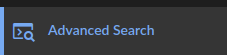
Advanced Search
5. Endpoint Agents ⫘
Manage various aspects of your Endpoint deployment within XDR.
For in depth information, see Manage Endpoint Agents.
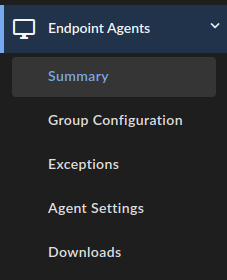
Endpoint Agents
6. Taegis™ NDR ⫘
The Taegis™ NDR page is the place to manage Taegis™ NDR Devices. Deploy, update, and view health information of the Taegis™ NDR deployment.
For in depth information, see Manage Taegis™ NDR Devices.
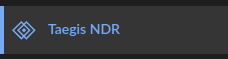
Taegis™ NDR
7. Integrations ⫘
Use our extensive Integration support to get data into XDR for security monitoring, detection, and analysis. This is where log traffic, Cloud APIs, and Custom Ingest Parsers are managed.
For in depth information, see Integrations.
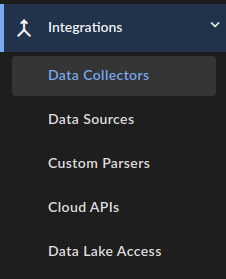
Integrations
8. Automations ⫘
Set up Automation Connectors and Playbooks to enable your Security Program to save time performing common tasks.
For in depth information, see Automations.
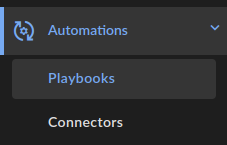
Automations
9. Tools ⫘
Use CyberChef in a protected environment rather than on the open internet.
For in depth information, see Tools.
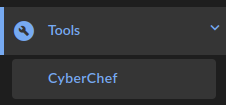
Tools
10. Downloads ⫘
Download large reports or the latest CTU Countermeasures.
For in depth information, see Downloads.
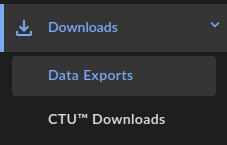
Downloads
11. Reports ⫘
Configure pre-built or custom Reports using your available data.
For in depth information, see Reports.
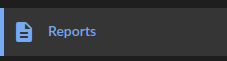
Reports
12. Tenant Settings ⫘
Manage and configure various user invites, custom roles, escalation procedures, custom rules, SSO configuration, view audit logs, and see your Subscriptions.
For in depth information, see Tenant Settings.
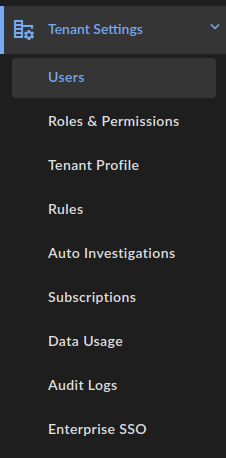
Tenant Settings
