OPNsense Integration Guide
integrations network opnsense filterlog
OPNsense must be configured to send logs via Syslog to the Taegis™ XDR Collector. Logs are filtered and correlated in real-time for various security event observations.
Follow the instructions below to configure logging and enable monitoring by Secureworks® Taegis™ XDR.
Connectivity Requirements ⫘
| Source | Destination | Port/Protocol |
|---|---|---|
| OPNsense Firewall | XDR Collector (mgmt IP) | UDP/514 |
Data Provided from Integration ⫘
| Antivirus | Auth | DHCP | DNS | Encrypt | File | HTTP | Management | Netflow | NIDS | Process | Thirdparty | ||
|---|---|---|---|---|---|---|---|---|---|---|---|---|---|
| OPNsense Firewall | D |
Y = Normalized | D = Out-of-the-Box Detections | V = Vendor-Specific Detections
Note
XDR detectors are not guaranteed to be triggered, even if a data source's logs are normalized to a schema associated with a given detector. However, you can create Custom Alert Rules to generate alerts based on normalized data from a data source.
Configuration Instructions ⫘
Within the OPNsense console, navigate to System > Settings > Logging / targets.
- Select Add and create a new destination entry as follows:
- Enabled — Checked / selected
- Transport — UDP(4)
- Applications — filter (filterlog)
- Levels — info, notice, warn, error, critical, alert, emergency
- Facilities — Nothing selected
- Hostname — The IP address of the XDR Collector
- Port — 514
- rfc5424 — Unchecked / unselected
- Description — FilterLog
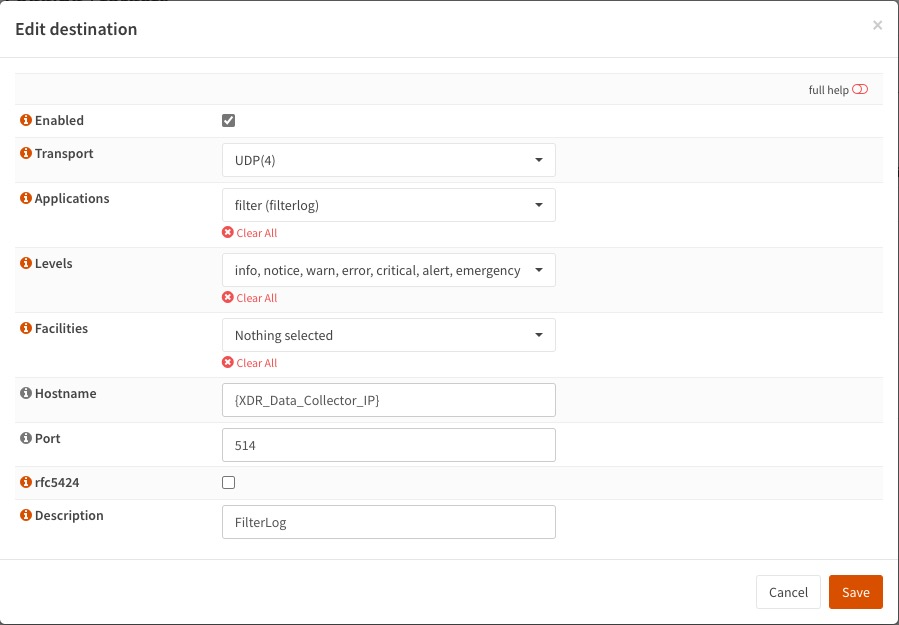
Destination for FilterLog
- Select Save to save the destination entry.
- Select Apply to apply the logging configuration.
Your OPNsense appliance is now logging to XDR.
Note
OPNsense filterlog events are normalized as XDR Sensor Type pfSense Firewall.
