SonicWall Firewall Integration Guide
integrations network sonicwall firewall
SonicWall firewalls must be configured to send logs via syslog to the Taegis™ XDR Collector.
Connectivity Requirements ⫘
| Source | Destination | Port/Protocol |
|---|---|---|
| SonicWall | XDR Collector (mgmt IP) | UDP/514 |
Data Provided from Integration ⫘
| Antivirus | Auth | DHCP | DNS | Encrypt | File | HTTP | Management | Netflow | NIDS | Process | Thirdparty | ||
|---|---|---|---|---|---|---|---|---|---|---|---|---|---|
| SonicWall Firewall | D | Y | D | D | D | V |
Y = Normalized | D = Out-of-the-Box Detections | V = Vendor-Specific Detections
Note
XDR detectors are not guaranteed to be triggered, even if a data source's logs are normalized to a schema associated with a given detector. However, you can create Custom Alert Rules to generate alerts based on normalized data from a data source.
Logging Configuration Instructions ⫘
To configure the SonicWall SonicOS syslog, follow the guide provided by SonicWall. Ensure you complete the following fields with the correct values:
- IP Address — The IP address of the XDR Collector
- Port — Enter 514
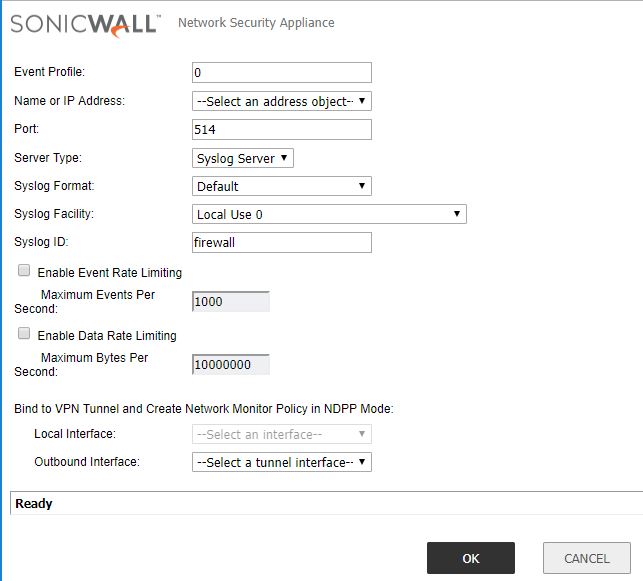
Configuring SonicWall SonicOS syslog
