Taegis Endpoint Agent Downloads
integrations endpoints edr taegis agent secureworks
To download the Taegis™ XDR Endpoint Agent software, follow these steps:
Note
All installations begin with the latest Stable version recommended for production environments available from Agent Downloads. See Agent Groups for more information on configuring groups assigned to an alternative release channel.
- From the XDR left-hand side navigation, select Endpoint Agents → Downloads.
- Choose the tab for the desired agent type, and then select the download button for the installation package relevant to your operating system.
The Agent Downloads tab also contains a link to the GPG Key needed for Linux installation, as well as checksums for the Taegis Endpoint Agent to verify the integrity of the package.
Once downloaded, deploy with with your preferred host management tool, or manually install on an individual endpoint.
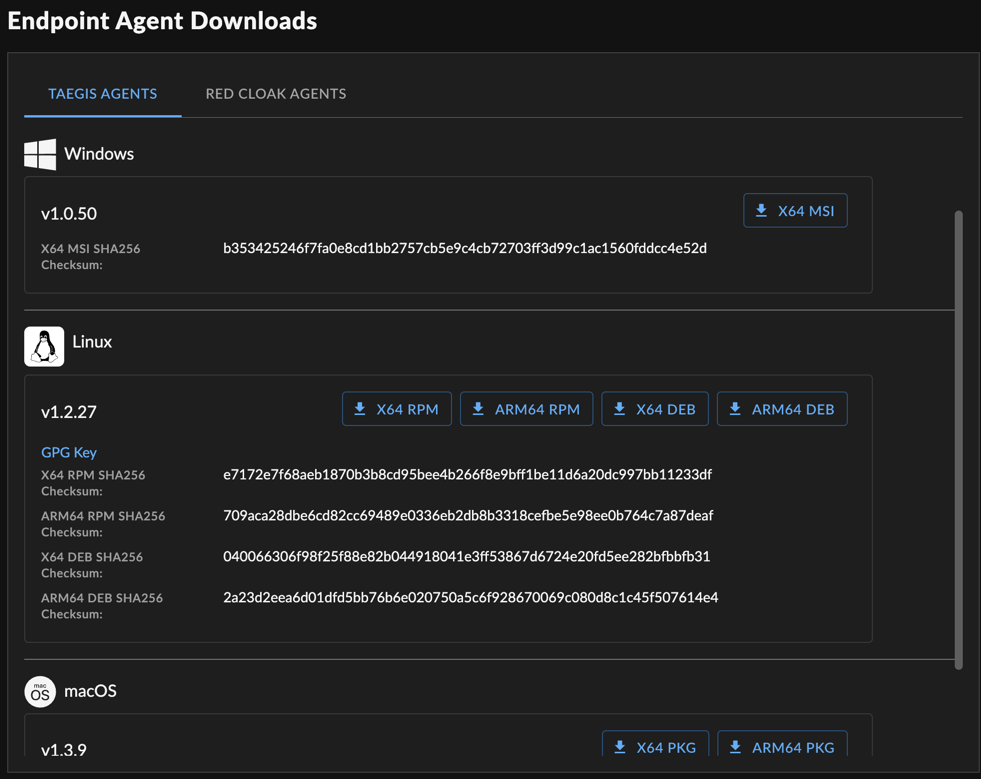
Download Package
For installation instructions, see Taegis Endpoint Agent Installation. Your Registration Server URL and Registration Key are needed during installation. See, Copy Registration Server & Registration Key.
