Archived Reports
Archived reports are those that were previously run and now set aside in a different category for historical purposes. An archived report can be restored to a completed or a scheduled report at any time.
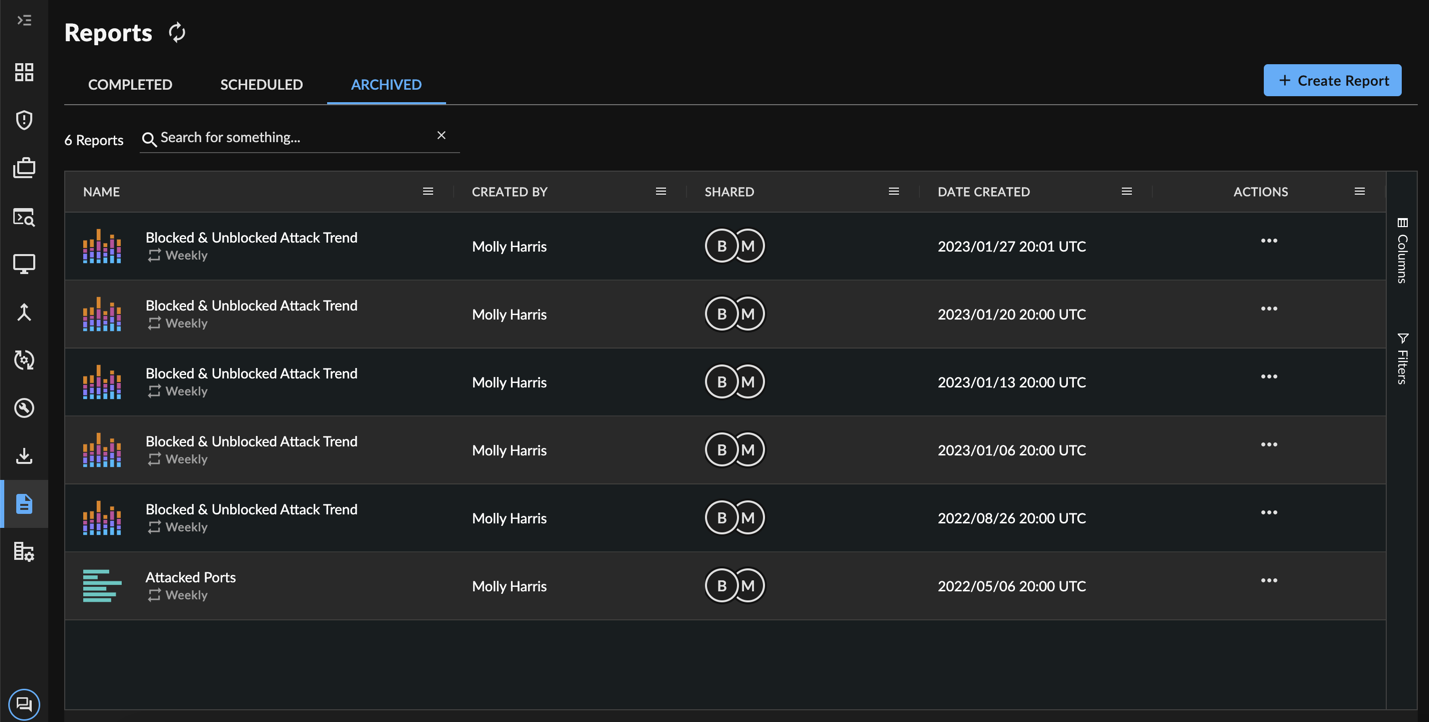
Archived Reports Table
Use the search bar to filter the list by report name.
Tip
An icon in the Name column shows you what chart type the report uses.
Download an Archived Report ⫘
Archived reports are still available to export. To download an archived report:
- From the XDR left-hand side navigation, select Reports.
- Locate the report in the Archived tab of the Reports Manager.
- From the Actions column, select Download PDF and/or Download CSV.
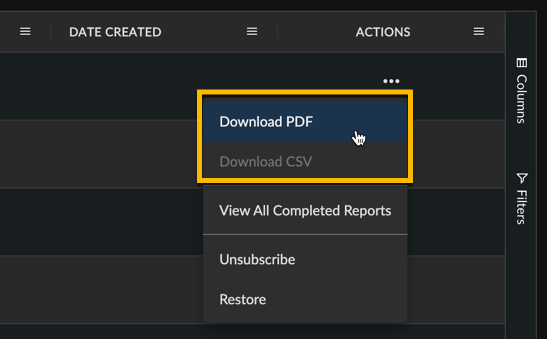
Download an Archived Report
Restore an Archived Report ⫘
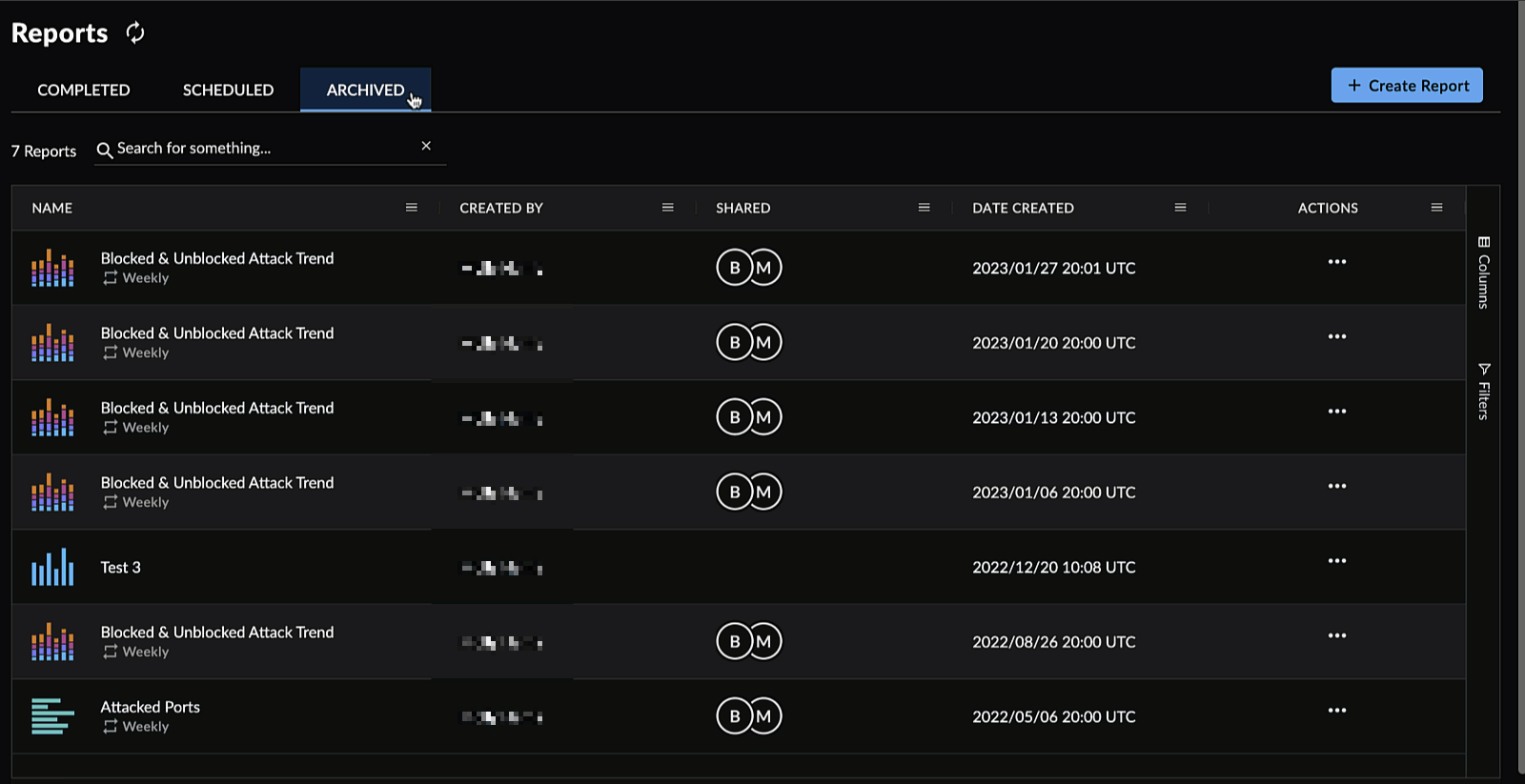
Restore an Archived Report
To restore a previously archived report:
- From the XDR left-hand side navigation, select Reports.
- Locate the report in the Archived tab of the Reports Manager.
- From the Actions column, select Restore.
- Open the Completed tab of the Reports Manager to find the restored report.
Delete an Archived Report ⫘
To permanently delete an archived report:
- From the XDR left-hand side navigation, select Reports.
- Locate the report in the Archived tab of the Reports Manager.
- From the Actions column, select Delete and confirm the selection.
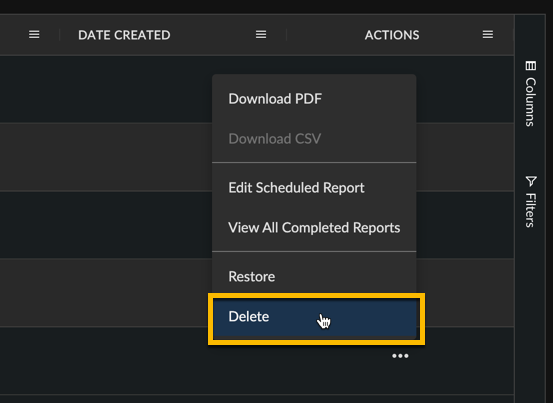
Delete an Archived Report
