Tenant Selector
If you have access to more than one tenant in Secureworks® Taegis™ XDR, use the tenant selector to switch between each tenant context. To access the tenant selector, select the tenant name you are currently viewing from the top menu bar.
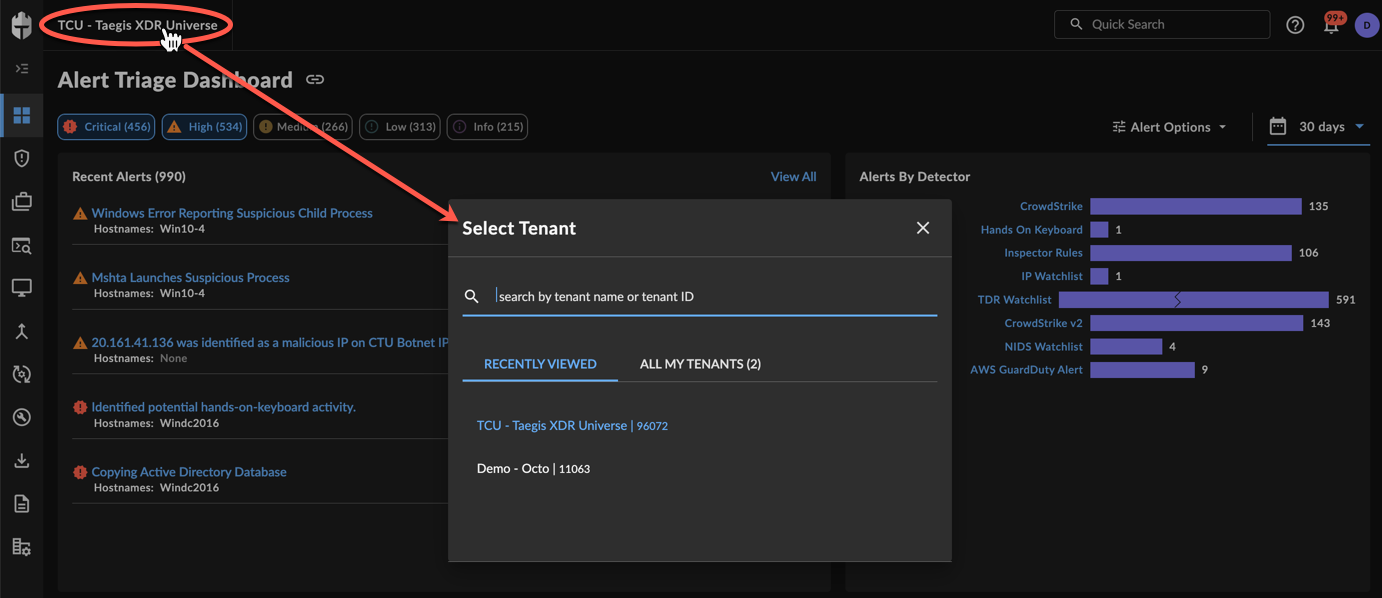
Tenant Selector
Use the following options to switch to a new tenant:
Note
The tenant name you are currently viewing displays with a blue font in the tenant selector.
Recently Viewed ⫘
After opening the tenant selector, the Recently Viewed tab displays by default and lists the 10 most recently accessed tenants in descending order.
Select a tenant from the list to switch to that context.
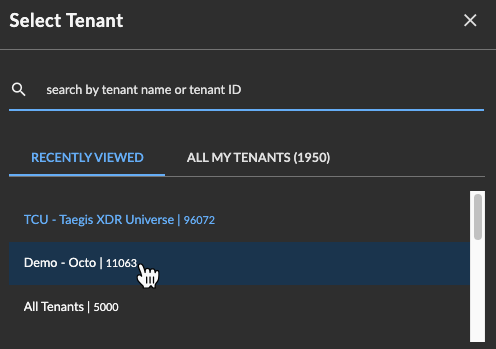
Recently Viewed Tenants
All My Tenants ⫘
After opening the tenant selector, choose All My Tenants to display a list of all tenants you have access to in alphabetical order, the total number of which appears in the tab title.
Select a tenant from the list to switch to that context.
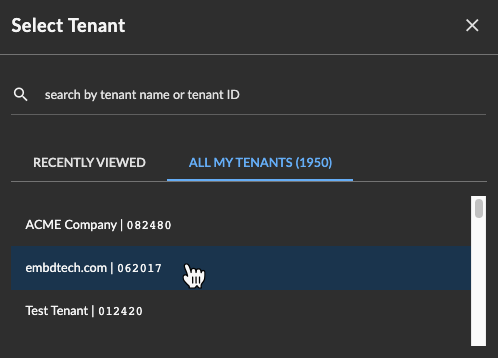
All My Tenants
Search by Tenant Name or ID ⫘
After opening the tenant selector, use the quick search field to search by tenant name or tenant ID. Begin typing the name or ID in the search field and matching tenants display in alphabetical order and update as you type.
Select a tenant from the list of results to switch to that context.
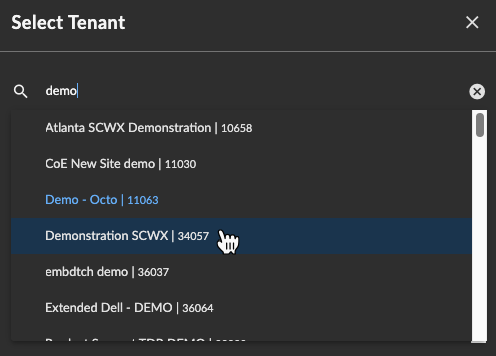
Search Tenants
