Add a Carbon Black Integration
integrations endpoints vmware carbon black edr
Add a Carbon Black integration to your Secureworks® Taegis™ XDR tenant.
Add Carbon Black Collector
Before you begin, you must already have Carbon Black set up. You need the following from your Carbon Black Dashboard:
- The XDR environment for Carbon Black to select
- Your Carbon Black Org Key
- Your Carbon Black API ID
- Your Carbon Black API Secret Key
For information on how to get and create these, see the VMware Carbon Black Cloud Endpoint Standard and Enterprise EDR Integration Guide.
To add a Carbon Black integration, do the following:
- From the XDR left-hand side navigation, select Integrations → Cloud APIs.
Tip
Make sure you’re in the tenant you want to add an integration to.
- The Cloud API Integrations page displays.
- Select Add API Integration from the top right-hand corner. The Add Cloud API Integrations page displays.
- Select Set Up Carbon Black. The Set Up Carbon Black panel displays.
- Enter your Environment.
- Enter your Org Key.
- Enter your API ID and API Secret Key.
- Select Done. The integration completes. If successful, a green checkmark will display next to Carbon Black in the Cloud API Integrations table.
Regions
XDR’s EU1 Region can only accept data from Carbon Black’s EU regions.
