Secureworks® Taegis™ ManagedXDR - Japan
Overview ⫘
The Secureworks® Taegis™ ManagedXDR Service (“Service”) provides Customer with security monitoring and Investigations within Secureworks® Taegis™ XDR (“XDR”) 24 hours a day, 7 days a week (“24x7”). The Service includes Threat detection and Investigations, Threat and proactive response actions, 24x7 access to Secureworks® Security Analysts from within XDR, Threat Hunting, and additional support and features as described below. All capitalized words and phrases shall have the meanings set forth herein, as defined in the Glossary, or within the Secureworks-applicable agreement, such as the Customer Relationship Agreement.
Notes
- Services and associated support shall be provided in English unless otherwise noted.
- “Endpoint” and “asset” are used interchangeably in this service description.
- For customers with more than one XDR tenant (i.e., Additional Managed Tenant), service components and Service Level Agreements (“SLAs”) are applicable across all of Customer’s tenants, unless otherwise specified below.
Service Components ⫘
24x7 Access to Security Analysts (English and Japanese) ⫘
Both English-speaking and Japanese-speaking Security Analysts are available 24x7 through the XDR in-application chat or ticket system, or through telephone.
Note
During standard working hours in Japan (defined as Monday to Friday; 9:00 to 17:00 Japan Standard Time (UTC+9)), Japanese-speaking Product Support Team members are available to assist Customer in Japanese.
Threat Detection and Investigations ⫘
Secureworks will review and investigate Threats detected within XDR. Threats requiring further analysis as determined by Secureworks will result in creation of an Investigation within XDR. Secureworks will notify Customer through XDR, email, or supported integrations after enough evidence is collected and a Threat is deemed malicious, or if Secureworks requires further input from Customer to proceed with the Investigation.
Secureworks makes routine updates and changes to Taegis to proactively improve the services and Taegis experience for all customers; therefore, Customer may see customized suppression rules, event filter modifications, and alert tuning in XDR that is designed to minimize low-value alerts and focus time on high-value alerts.
Note
For customers with more than one XDR tenant (i.e., Additional Managed Tenant): Threats will be monitored, and investigations will be created separately for each of Customer’s XDR tenants. Threat detection and investigations will not be performed across multiple tenants together.
Response ⫘
Secureworks will perform supported Threat response actions within XDR on behalf of Customer, after receiving authorization from Customer. The most current list of supported actions can be provided to Customer upon request. For some supported actions, Customer may optionally authorize Secureworks to perform proactive response actions (also known as pre-authorized containment actions) using Customer-created playbooks within XDR. For Customers with Proactive Response, see Proactive Response Actions Overview for information.
Note
For customers with more than one XDR tenant (i.e., Additional Managed Tenant): Threat response actions will be performed separately for each of Customer’s XDR tenants. Threat response actions will not be performed across multiple tenants together.
If malicious activity is observable within Taegis and has been confirmed by Secureworks as an active threat, then Secureworks will take additional response actions - referred to as Unlimited Response. Activity related to Customer-authorized penetration, vulnerability, or technical testing does not qualify for Unlimited Response. All of the following criteria must be met when Secureworks is determining whether Unlimited Response is required:
- Observed activity in Customer’s environment, which is occurring on active reporting assets in scope for Customer’s ManagedXDR subscription, is indicative of human adversary presence (e.g., evidence of successful lateral movement, data exfiltration, credential access, privilege escalation)
- Adversary activity or Security Incident originates from an Investigation created by Secureworks
- Endpoints are actively sending telemetry data to Taegis through a supported EDR agent
Unlimited Response includes only the following activities:
- Endpoint analysis for telemetry located within Taegis
- Network analysis from network sensors that are integrated with Taegis
- Malicious code analysis for malware discovered as a result of a Secureworks response engagement
- Log analysis for data collected from supported integrations available within Taegis
- Triage data for endpoints actively sending telemetry data to Taegis
- Response actions supported within Taegis (see Proactive Response Actions Overview)
Note
The utilization of unlimited response cannot be applied to matters requiring privileged engagements with Customer’s legal counsel or involvement with cyber insurance carriers. For these types of matters, please contact Security Analysis via chat to start an Incident Response engagement.
Secureworks will provide Customer with written updates on Security Incident status, including information about activities performed and any notable findings. Findings will be communicated with Customer upon discovery. Upon completion of activities for Unlimited Response, Secureworks will send to Customer an Investigation report containing Investigation details and recommendations. This report is delivered to Customer within the Investigation in XDR, and upon delivery of the report, the Investigation is considered closed. If Customer makes multiple requests for Unlimited Response due to activity with the same root cause, then Customer must implement Secureworks-recommended security posture changes to continue qualifying for Unlimited Response.
Threat Hunting ⫘
Secureworks will conduct Threat Hunting through XDR from supported integrations. Secureworks will inspect collected Customer telemetry to detect activity such as threat actors (through their tactics, techniques, and procedures — “TTPs”); anomalous user activity, network communications, and application usage; and persistence mechanisms. In addition, Secureworks conducts Threat Hunting monthly across customers’ information technology (“IT”) environments for relevant indicators of compromise and tactics collected from current incident response engagements. Threats detected as part of Threat Hunting will result in creation of an Investigation and Customer notification through XDR, email, or supported integrations.
Note
For customers with more than one XDR tenant (i.e., Additional Managed Tenant): Threat Hunting will be conducted separately for each of Customer’s XDR tenants monthly.
Secureworks Threat Intelligence ⫘
XDR is powered by Secureworks Threat Intelligence. Customer’s network and endpoint telemetry is continually compared against network, endpoint, and behavioral indicators to identify threats within Customer’s IT environment.
Continuous Improvements ⫘
Secureworks will recommend continuous improvements to Customer’s security posture. For ManagedXDR customers, Secureworks will provide quarterly threat trends, program goals, notable activity in XDR, and provide recommendations for improvement. On an ad-hoc basis, Secureworks, in its sole discretion, may engage additional Secureworks experts to provide the support outlined in this section.
Note
For customers with more than one XDR tenant (i.e., Additional Managed Tenant): Customer will receive unified reports and recommendations at the Customer level rather than a specific tenant-level review. However, notable activity in XDR including alerts, investigations, and threat hunts will be provided for each of Customer’s XDR tenants.
Service Phases ⫘
There are two primary phases for delivering the Service: Onboarding and Steady State.
Onboarding ⫘
Prior to onboarding and deployment, Secureworks will activate Customer’s Service by provisioning access to Customer’s instance of XDR, which will also provide Customer with access to: 1) online documentation; and 2) instructions to access and deploy the Taegis/Red Cloak Endpoint Agent.
Customer is responsible for deployment of the Taegis/Red Cloak Endpoint Agent or other supported third-party Endpoint Agent, as well as the XDR Collector in Customer’s environment. Instructions for downloading the XDR Collector are located in the online documentation. Secureworks will assist Customer remotely through teleconference with questions during this process, as needed.
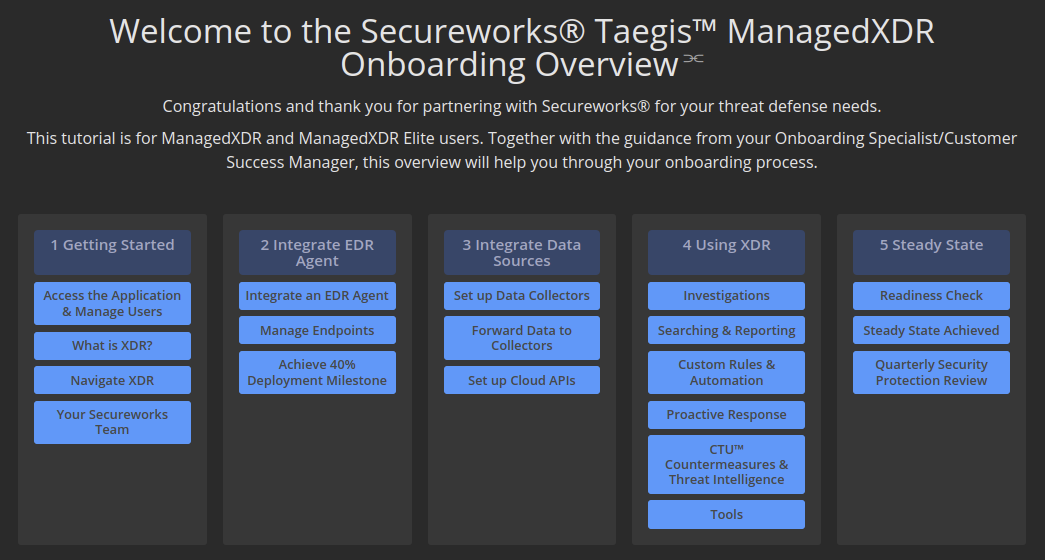
While Secureworks considers onboarding complete and the Security Investigation service level set forth below to apply when Customer has deployed at least 40% of its Licensed Volume (e.g., deployed compatible Endpoint Agents to endpoints) and Customer has acknowledged completion of the training videos within parts one and four of the ManagedXDR Onboarding Overview, Secureworks highly recommends that Customer completely deploy the Taegis™/Red Cloak™ Endpoint Agent (or other compatible Endpoint Agent) on all endpoints—up to Customer’s Licensed Volume—to maximize the effectiveness of the ManagedXDR service. Until completely deployed, Customer understands, agrees, and accepts the risk that the ManagedXDR service will have reduced capabilities for Customer’s environment. See the ManagedXDR Onboarding Guide for more details on these limitations.
Note
For customers with more than one XDR tenant (i.e., Additional Managed Tenant), Secureworks will provision access to each instance of Customer’s XDR tenants. Customer is responsible for deploying Endpoint Agents and data collectors for each of Customer’s XDR tenants. To reach Steady State for each tenant, at least 40% of the allocated Licensed Volume for that tenant must be deployed and Customer representative for each tenant must acknowledge completion of the training videos within parts one and four of the ManagedXDR Onboarding Overview. During onboarding, Secureworks will work with Customer to determine and document the initial allocation of Licensed Volume for each tenant. After Steady State is reached, Customer has the flexibility to re-allocate the total amount of Endpoint Agents (according to Customer’s Licensed Volume) across each of Customer’s XDR tenants at their discretion. Secureworks strongly recommends Premium Onboarding to support the complexity and project management required to onboard more than one tenant.
Steady State ⫘
Steady State monitoring and Threat Hunting for Customer’s environment commences when Customer has deployed at least 40% of its Licensed Volume (i.e., deployed compatible Endpoint Agents to endpoints) and Customer has acknowledged completion of the training videos within parts one and four of the ManagedXDR Onboarding Overview.
During the beginning of Steady State, Customer’s CSM will contact Customer to schedule the Initial Baseline Review.
| Phase | Activities |
|---|---|
| Onboarding | Timing: From XDR activation until Steady State begins Collect details about Customer including the following:
Customer completes the training videos within parts one and four of the ManagedXDR Onboarding Overview |
| Initial Baseline Review | Timing: Approximately four (4) weeks after Steady State monitoring begins
|
| Quarterly Updates | Timing: Quarterly after the Initial Baseline Review is conducted
|
Customer Obligations ⫘
Customer is required to perform the obligations listed below, and acknowledges and agrees that the ability of Secureworks to perform its obligations hereunder, including meeting the Service Level Agreements (“SLAs”) listed further below, are dependent on Customer’s compliance with these obligations. Noncompliance with Customer obligations relative to this Service may result in limitations and reduced service capabilities, suspension of managed components of the Service and/or SLAs, or a transition to monitor-only components of the Service.
Note
For customers with more than one XDR tenant (i.e., Additional Managed Tenant): The Customer Obligations listed below are required and applicable to each of Customer’s XDR tenants.
Customer will do the following:
- Ensure that Customer’s IT environment has a compatible Endpoint Agent installed on each endpoint that will be licensed for the Service
- Deploy a compatible Endpoint Agent on each endpoint (as explained above, once at least 40% of Licensed Volume is deployed, the transition to Steady State can begin)
- Obtain licenses and/or support for third-party Endpoint Agents from authorized sources
- Ensure availability of sufficient network bandwidth and access to perform the Service
- Perform ongoing monitoring of active integrations and Customer’s associated health to ensure the Service is operating optimally
- Provide appropriate access to Secureworks for integrations as required by XDR
- Ensure its security controls are operating on versions supported by Secureworks integrations
- Manage credentials and permissions for integrations with XDR
- Ensure list of Customer’s authorized contacts remains current, including permissions and associated information
- Provide information and assistance (e.g., files, logs, IT environment context) promptly during Investigations that Secureworks conducts for Threats against Customer
- Schedule reports and conduct ad-hoc reporting within XDR
- Ensure internal support for creation and management of custom rules (i.e., custom alert detection and analysis) as these will vary across customers and will not be supported by Secureworks
Service Level Agreements (“SLAs”) ⫘
The ability of Secureworks to perform an Investigation and decide whether a Threat is malicious is dependent on a compatible Endpoint Agent being installed on a licensed endpoint in Customer’s IT environment. The service levels below apply to endpoints that are licensed as part of the Service and are actively communicating with the Secureworks infrastructure.
Note
The only type of Investigation for which Secureworks provides an SLA is the Security Investigation; no SLA is provided for any other type of Investigation.
| Service Level | Definition | Measure | Target | Credit |
|---|---|---|---|---|
| Security Investigation | Secureworks will monitor XDR for Threats. When malicious activity is detected, Secureworks will perform an Investigation, provide an analysis, and notify Customer. Secureworks will notify Customer electronically which may include using XDR, email, or supported integrations. Subsequent related activity identified as part of the ongoing Investigation or monitoring will be appended to an existing Investigation. |
Time from Investigation-created timestamp to Customer-notified timestamp as measured by Secureworks | Less than 60 minutes | 1/100th of the monthly Service fee if difference between the timestamps is 60-240 minutes 1/30th of the monthly Service fee if difference between the timestamps is greater than 240 minutes Maximum of one credit will be given per calendar day (based on US Eastern time zone) |
| Service Level | Definition | Credit |
|---|---|---|
| Unlimited Response | Urgent requests for Unlimited Response submitted through the IR Hotline, the XDR in-application chat, or the ticketing system within XDR will be acknowledged by the Secureworks team within four (4) hours. | 1/100th of the monthly Service fee for each calendar day (based on US Eastern time zone) that the SLA is not met |
Warranty Exclusion ⫘
While this Service is intended to reduce risk, it is impossible to completely eliminate risk, and therefore Secureworks makes no guarantee that intrusion, compromises, or any other unauthorized activity will not occur on Customer’s network.
Additional Information ⫘
Billing for the Service begins at the same time as billing for XDR, which occurs when the login credentials for XDR are sent to Customer through email. Contact account manager or refer to the official terms as stated on Customer’s Transaction Document from purchase for the most up-to-date details.
See the Taegis documentation for information about compatible browsers, integrations, detectors, dashboards, and training. Other information is also available, including release notes.
Glossary ⫘
| Term | Definition |
|---|---|
| Additional Managed Tenant | An add-on service for ManagedXDR and ManagedXDR Elite that provides Customer with more than one XDR tenant. |
| Alert | Prioritized occurrences of suspicious or malicious behavior observed by a detector in XDR. |
| Endpoint Agent | An application installed on an endpoint that is used to gather and send information about activities and operating system details of the endpoint to XDR for analysis and detection of Threats. Use this link to access the list of Endpoint Agents that are compatible with XDR: https://docs.ctpx.secureworks.com/at_a_glance/#endpoints. |
| Integration | Application Programming Interface (“API”) calls or other software scripts for conducting the agreed-upon Services for the connected technology. |
| Investigation | A central location within XDR that is used to collect evidence, analysis, and recommendations related to a Threat that may be targeting an asset in a Customer’s IT environment. Investigations are categorized into types, such as Security and Incident Response. |
| Security Analyst | A Secureworks security expert who analyzes alerts deemed High and Critical for customers, and creates and escalates Investigations. Note: A Security Analyst may also be referred to as a ManagedXDR analyst or an MXDR analyst across other Secureworks documentation. |
| Security Incident | A XDR-generated circumstance in which a compromise or suspected compromise has occurred involving a Customer’s environment. |
| Security Investigation | A type of Investigation that is conducted for a Critical or High alert or event in XDR after a Security Analyst completes preliminary investigative procedures to determine whether a Threat is valid. |
| Service Level Agreements (“SLAs”) | A binding agreement to meet defined Service delivery standards. |
| Services Term | Period of time identified in the Transaction Document during which Services will be delivered to Customer. |
| Threat | Any activity identified by XDR that may cause harm to an asset in a Customer’s IT environment. |
| Threat Hunting | To proactively and iteratively discover current or historical threats that evade existing security mechanisms and to use that information to develop future countermeasures and increase cyber resilience. |
