Onboarding for Taegis™ ManagedXDR Essentials
Note
Other documentation available at https://docs.ctpx.secureworks.com that references ManagedXDR or ManagedXDR Elite is not applicable to this Service. Please see below for the description of onboarding that is applicable to the ManagedXDR Essentials service only.
Overview ⫘
Prior to onboarding, Secureworks will activate your Service by provisioning access to your instance of Secureworks® Taegis™ XDR, which will also provide you with access to: 1) online documentation; and 2) instructions to access and deploy the Red Cloak™ Endpoint Agent.
XDR is designed to support self-guided onboarding. Secureworks will send your designated administrator a welcome email, which will contain a link to an Orientation video and other information. This overview will help you take control of and complete your onboarding process.
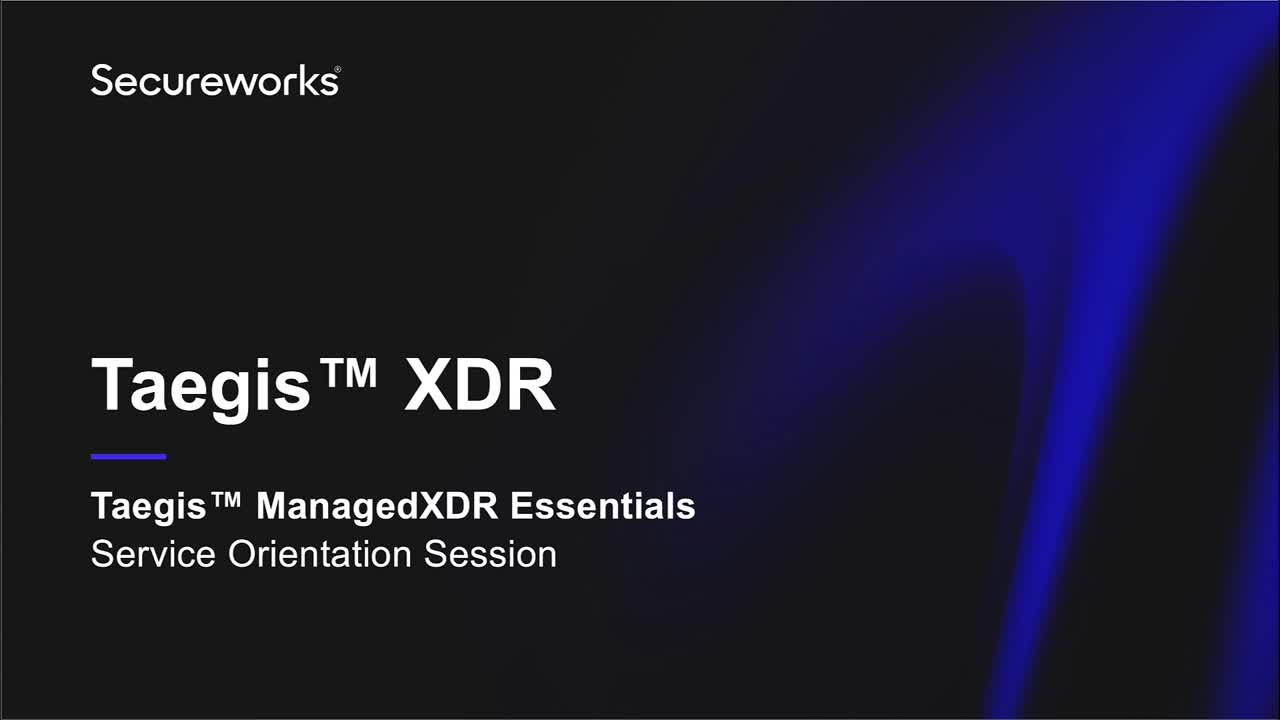
Secureworks Personnel ⫘
Secureworks will provide additional personnel and support during the onboarding process. Throughout the process, it is important to understand the roles and responsibilities for you and Secureworks, as well the Secureworks points of contact during the onboarding process. For more support in these areas or additional training of your teams, Secureworks offers a suite of professional services, including Premium Onboarding for ManagedXDR.
You will have a Customer Success Manager (CSM) who partners with you and serves as your primary operational point of contact during onboarding. The CSM will coordinate with the Secureworks Solutions Engineer and sales team to review and validate all information collected during the pre-sales process, including the proposed architecture and solution map, as applicable. The CSM is available to guide you through the process of setting up supported integrations and tracking deployment progress until transition to steady state.
Onboarding Time Frame ⫘
The graphic and table below indicate the phases, milestones, responsibilities, and resources. The time frame is approximate; actual time required varies from customer to customer and depends primarily on the speed at which each customer deploys data collectors and endpoint agents. Secureworks will provision access to your instance of Taegis XDR and send your designated administrator a welcome email, which will contain a link to an Orientation video and other information. After receiving the welcome email, you must deploy at least 40% of your Licensed Volume to endpoints in your environment in order for steady state to begin.
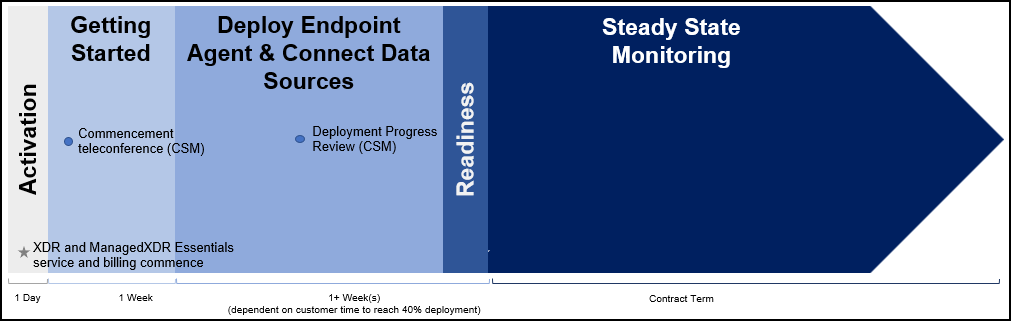
Onboarding Time Frame Graphic
| Phase | Secureworks Responsibilities | Customer Responsibilities | Resources |
|---|---|---|---|
| Activation |
|
Activate Secureworks® Taegis™ XDR and ManagedXDR Essentials |
|
| Getting Started |
|
|
|
| Deploy Endpoint Agent and Connect Data Sources |
|
|
|
| Readiness and Steady State |   |
|
|
Onboarding Time Frame Table
*While Secureworks will consider onboarding complete after 40% deployment of Licensed Volume, Secureworks highly recommends that you deploy the Red Cloak™ Endpoint Agent (or other compatible endpoint agent) on all endpoints—up to your Licensed Volume—to maximize the effectiveness of the ManagedXDR Essentials service. Until deployment of Licensed Volume on all endpoints is completed, your organization understands, agrees, and accepts the risk that the ManagedXDR Essentials service will have reduced service capabilities for your environment.
Suggested Resources ⫘
As part of your onboarding plans to ensure productive onboarding and integration of the service in your security practice, listed below are the roles we suggest that you include from your organization.
| Roles | Responsibilities |
|---|---|
| Security Engineer/Analyst | Management of Secureworks® Taegis™ XDR, application users, supported log source integrations, and event handling |
| System Administrator | Deployment of endpoint agent and XDR collector, and hypervisor configuration |
| Network Engineer/Administrator | Configuration of logging for supported network devices |
| Security Manager | Integration of Secureworks® Taegis™ XDR into your organization's security practice and operating processes |
| Project Manager | Initiating, planning, executing, controlling, and closing the work of your team in alliance with the Secureworks project management resource, to achieve activation of Secureworks® Taegis™ XDR and the ManagedXDR Essentials service |
Customer Responsibilities ⫘
Below are your primary responsibilities during onboarding to ensure a smooth transition from initiation to steady state. Additional responsibilities may arise as needed to support aspects of the implementation that are unique to your specific information systems and environment.
- Provide contact information for initial Secureworks® Taegis™ XDR Administrator (Tenant Admin) registrant to be used by Secureworks to provision the Secureworks® Taegis™ XDR application.
- Create user accounts for additional users of Secureworks® Taegis™ XDR and maintain all user accounts, ensuring that contact information for each user is complete and accurate.
- Configure and manage hypervisor resources to support the deployment of Taegis™ XDR Collector.
- Configure and maintain supported on-premises log source and cloud integrations in accordance with Secureworks® Taegis™ XDR log format requirements.
- Deploy the Taegis™ XDR Collector and successfully configure at least one supported integration.
- Deploy compatible Endpoint Agents on endpoints. Once at least 40% of Licensed Volume is deployed, the transition to Steady State can begin.
- Respond to Secureworks communications in a timely manner and ensure attendance of the necessary customer POCs for all teleconferences to ensure timely completion of onboarding.
Note
If you choose to authorize Proactive Response Actions to allow ManagedXDR Essentials analysts to perform actions in your environment on your behalf, it is your responsibility to configure and maintain supported connectors and to set up Response Actions and other playbooks. For more information about authorizing and configuring Response Actions, see Configuring Connectors and Proactive Response Actions.
Note
ManagedXDR customers have 24x7 access to security analysts through in-application chat, ticket system, and by telephone. If you are a ManagedXDR customer, navigate to Tenant Settings→Subscriptions; the Support telephone number is listed at the bottom of the Subscriptions panel. Before calling, have your Support PIN ready in order to authenticate.
